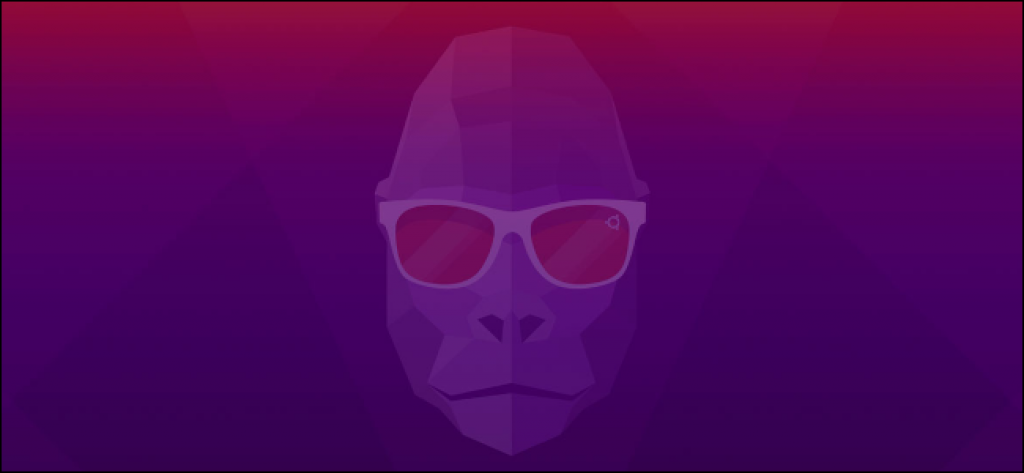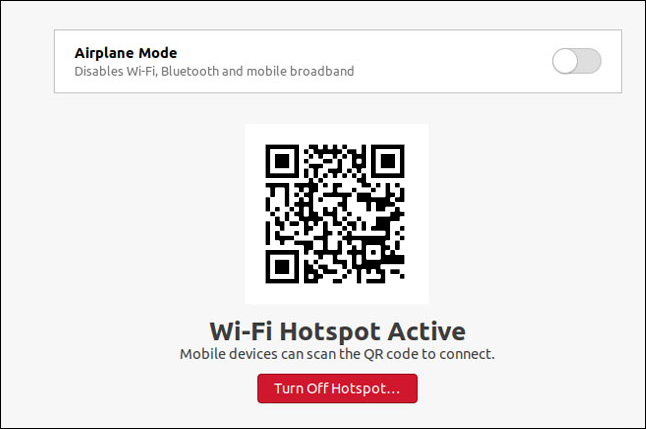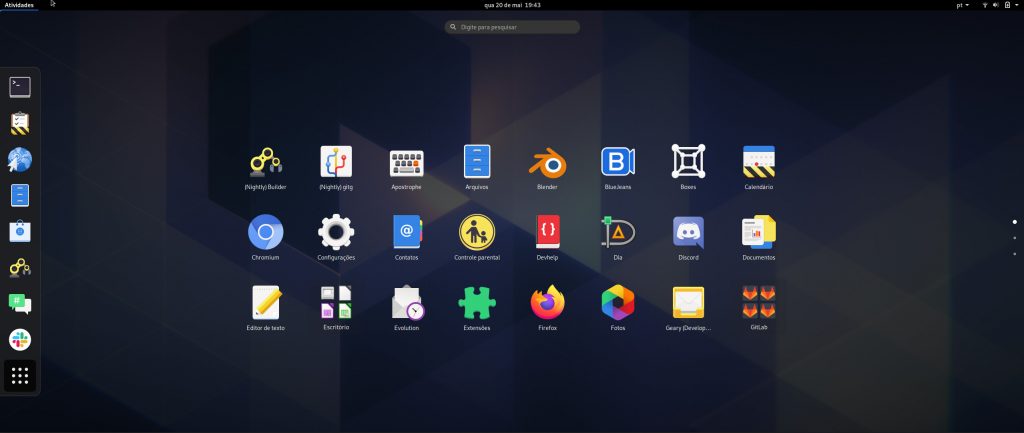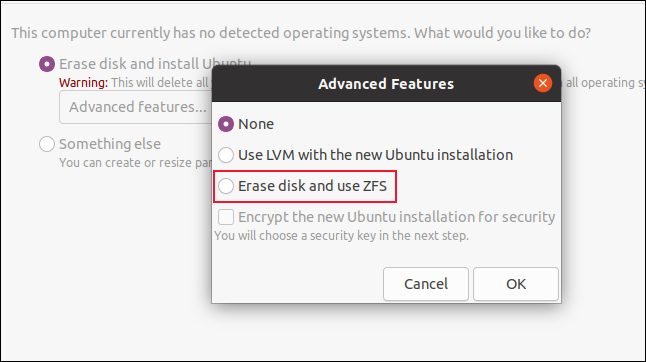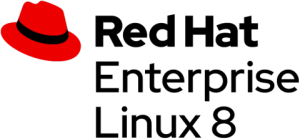The Ubuntu 20.10 code name ‘Groovy Gorilla’, Yes, “Groovy Gorilla” is the development code name chosen for the next stable Ubuntu release, which is currently earmarked for general availability on October 26, 2020.
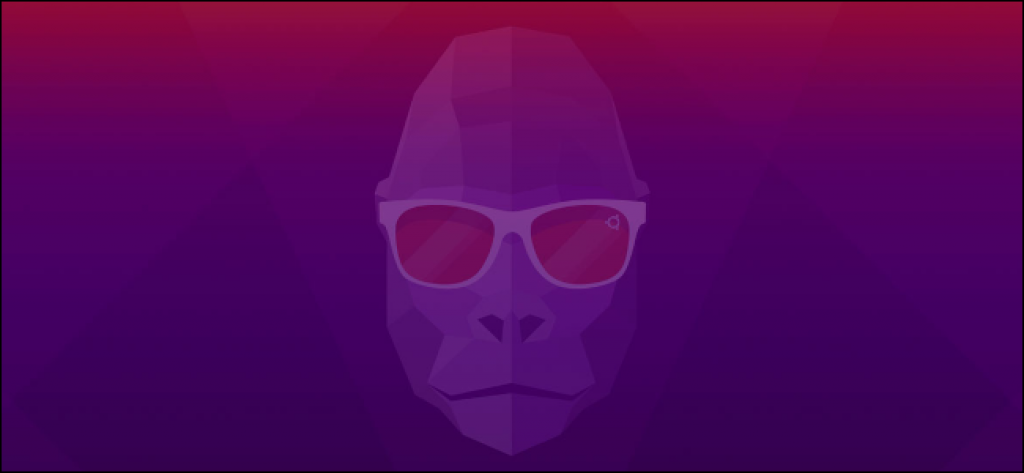
Now, I probably don’t need to tell you what a gorilla is — and if you don’t know, I don’t believe you !!, and the term groovy is… Well, the dictionary definition of “Groovy” describes it as an informal adjective meaning ‘fashionable and exciting’, e.g., “That’s a groovy new wallpaper!” or generally ‘excellent, e.g., “A groovy release filled with greatness”.
Ubuntu 20.10 establishes another milestone in Canonical’s long-term commitment to delivering a carrier-grade private cloud with “Groovy Gorilla”. The 33rd release of the most popular Linux distribution in the data center space, Groovy Gorilla, brings various improvements that enable easier consumption of the fast-networking stack across both VMs and containers, straightforward compliance with common security benchmarks and a reference telco cloud implementation.
Ubuntu 20.10 “Groovy Gorilla” is a short-term release supported for 9 months until July 2021. So, with its imminent release on 22nd Oct 2020, Ubuntu 20.10 will be getting support from Canonical till July 2021. This includes access to new app releases, bug-fixes, and security patches. This release mostly the testbed for the latest application, Kernel stack to provide users stable packages back to Ubuntu 20.04 LTS.
I personally have been using it for the past couple of days, and it’s reasonably stable. It also feels snappier compared to its predecessor, which isn’t a surprise considering it was primarily focusing on performance enhancements.

That being said, I won’t keep you waiting with the formalities. I know you came here to get a tour of what’s new with Ubuntu 20.10, and I have put together a few new changes in Ubuntu 20.10. Only you can feel the exact changes when you start using it.
let’s what’s new in latest Ubuntu 20.10 “Groovy Gorilla”;
Ubuntu 20.10 “Groovy Gorilla” Some Major Features:
Linux Kernel 5.8
When development for Ubuntu 20.10 started, it was based on Ubuntu 20.04 and used the same kernel base – Linux kernel 5.4 LTS. But then, Linus Torvalds released Linux kernel 5.8 in May, and everyone in the Linux community was suspecting that “Groovy Gorilla” will ship with it.
Now, after a long wait, the Linux 5.8 kernel has popped up in the Ubuntu 20.10 archives, and that too only a month ago. This means that the new iteration of the popular Linux distro will benefit from the sweep of features that comes with the new kernel.
Some notable examples include:
- Airtime Queue limits for better WiFi connection quality
- Btrfs RAID1 with 3 and 4 copies and more checksum alternatives
- USB 4 (Thunderbolt 3 protocol) support added
- X86 Enable 5-level paging support by default
- Intel Gen11 (Ice Lake) and Gen12 (Tiger Lake) graphics support
- Initial support for AMD Family 19h (Zen 3)
- Thermal pressure tracking for systems for better task placement wrt CPU core
- XFS online repair
- OverlayFS pairing with VirtIO-FS
- General Notification Queue for key/keyring notification, mount changes, etc.
- Active State Power Management (ASPM) for improved power savings of PCIe-to-PCI devices
- Initial support for POWER10
Easy Wi-Fi Hotspot Configuration
The Wi-Fi tab in “Settings” allows you to use your laptop as a Wi-Fi hotspot. If you scan the QR code with a mobile device, like your smartphone or tablet, it will connect to your hotspot.
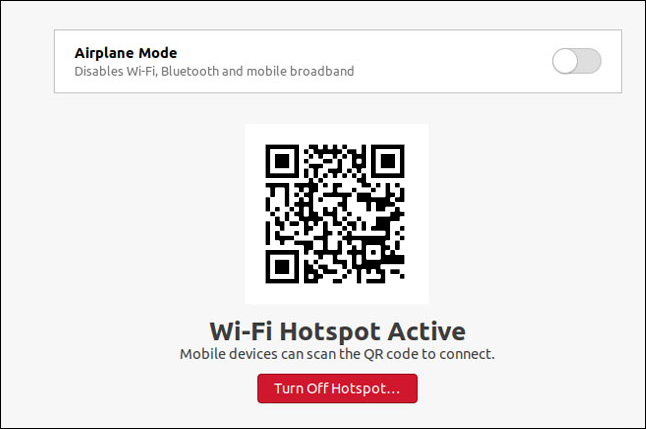
Security Improvements
- nftables is now the default backend for the firewall.
Ubuntu 20.10 Desktop
- Ubuntu 20.10 is the first Ubuntu release to feature desktop images for the Raspberry Pi 4.
GNOME 3.38
Ubuntu 20.10 is shipping with GNOME 3.38 out of the box, released on 16th Sept 2020. It is a welcome upgrade over GNOME 3.34, which is being used in Ubuntu 20.04 by default.
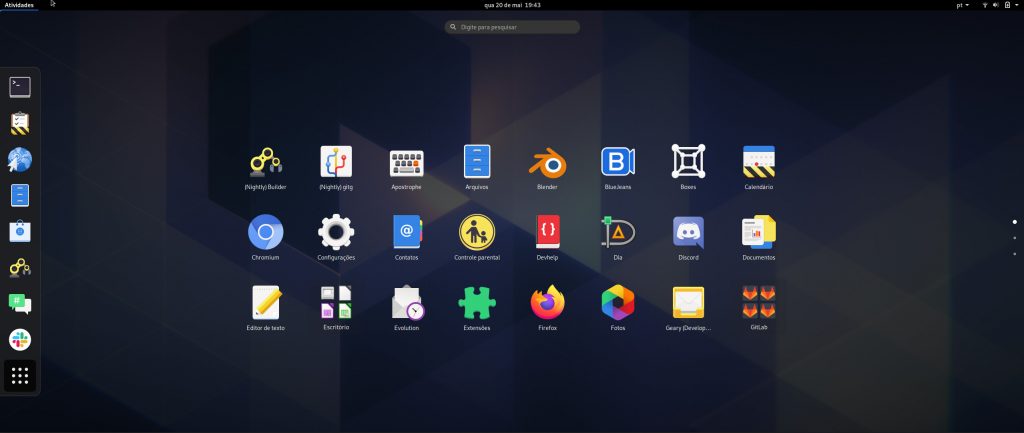
GNOME 3.38 brings many excellent features and functionalities to the table. Here is a list going over the most notable ones:
- Better Fingerprint Support
- Intelligent Web Tracking Prevention
- Updated GNOME Maps with Performance and UI Improvements
- A Redesigned Sound Recorder and Screenshot App
- Support for QR Code WiFi Hotspot
- Tons of New Default Wallpaper
- Folder Support in Application Grid
- Restart Button Added to System Tray
- New Icons for Various Apps
- New Parental Controls Under Settings
Apart from this, you will get to see many more bells and whistles. We have a detailed article covering the best features in GNOME 3.38 if you are looking for more information.
Now, as you know, Ubuntu is not known for shipping with vanilla GNOME. As such, you won’t get the authentic experience that was intended by the GNOME developers. We will talk more about the new interface and overall end-user experience in a later section.
ZFS Becomes Less Experimental
The Ubuntu Unity installer hasn’t changed significantly. The installation process is almost the same as it was on Ubuntu 20.04, and the black disk checking screen is the same.
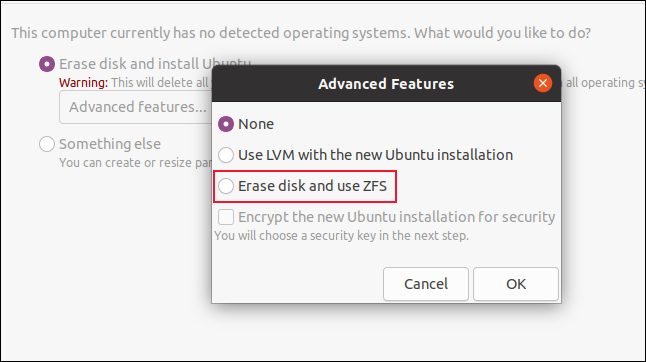
One notable change is tucked away in the “Advanced Features” dialog box. The ZFS file system installation option no longer has the word “Experimental” in capital letters beside it. Confidence must be building within Canonical about the durability and readiness of its ZFS implementation as a daily driver file system.
After you install Ubuntu 20.10 and sign in, you’ll see the Groovy Gorilla, positioned prominently amidst the familiar purple hues of the Ubuntu color palette.
He looks like an ape that’s got it together, but let’s see if that’s true.
Updated Applications:
- Firefox version 81
- LibreOffice version 7.0.2
- Thunderbird version 78.3.2
Updated Subsystems:
- BlueZ 5.55
- NetworkManager 1.26.2
Noteworthy changes Ubuntu 20.10 Server:
- squid: the NIS basic authentication helper was removed (LP: #1895694 34)
- adcli and realmd: many upstream fixes were applied to these packages, improving on the compatibility with current Active Directory changes
- samba 4.12 40 has switched to GnuTLS for most of its cryptographic operations and that has a huge performance improvement in SMB3 encryption
- QEMU was updated to the 5.0 release. See the upstream changes 40 for an overview of the many improvements.
- One noteworthy new feature is virtiofs 42 which allows better sharing of host file systems to the guest compared to the older 9p fs 4 based approach.
- Libvirt has been updated to version 6.6. See the upstream Changelogs 34 for the many improvements and fixes since version 6.0 that was in Focal.
- Libvirt 6.6 also supports the new virtiofs that was mentioned in the QEMU section above.
System Requirements for Ubuntu 20.04:
- 2 GHz dual-core processor
- 4 GiB RAM (but 1 GiB can work)
- 25 GB of hard-drive space
- VGA capable of 1024×768 screen resolution
- Either of the two: a CD/DVD drive or a USB port for the installer media
Note: Optionally, Internet access is helpful.
Download Ubuntu 20.10
You can download Ubuntu 20.10 for 64-bit computers using the link below:
As the Ubuntu 20.10 desktop image is 2.9GB in size do make sure you’re on a decent internet connection before you hit the download button!
When the download completes you need write the Ubuntu 20.10 ISO image to a USB stick using a tool like Etcher. Then pop the USB in an empty port, reboot your computer, and choose to boot from the USB.
You can also upgrade to Ubuntu 20.10 from an earlier version.
Asif Raihan November 2nd, 2020
Posted In: Linux, New products, News, Open Source, Operating Systems, Reviews, ubuntu
Tags: Cloud Computing, linux, New products, Open Source, operating system, OS, ubuntu
Leave a Comment
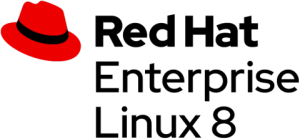
Red Hat Enterprise Linux 8 (RHEL 8) is now available on all eRacks Systems with lots of developer-friendly capabilities.
Red Hat Inc. announced the official release of Red Hat Enterprise Linux (RHEL) 8 on May 7, 2019.
Red Hat Enterprise Linux 8 (RHEL 8) comes with new features and improvements as compared to the predecessor – RHEL 7. Some of the new features of RHEL 8 are as described below.
Kernel & OS
Red Hat Enterprise Linux 8.0 is based on Fedora 28 and upstream kernel 4.18. This provides users with a secure, stable and consistent foundation across hybrid cloud and Data Center deployments with tools needed to support all levels of workloads.
Storage and File systems
Stratis is the new local storage manager for RHEL 8. It provides managed file systems on top of pools of storage with additional features to the user. Stratis provides ZFS/Btrfs-style features by integrating layers Linux’s device mapper subsystem, and the XFS filesystem.
Stratis supports LUKSv2 disk encryption and Network-Bound Disk Encryption (NBDE) for more robust data security that can also be used for email security SaaS also, since there is threat of data loss in every digital medium as the technology progresses to a new level everyday. The OT cybersecurity solutions is the one companies are opting for these days to protect data.
- With Stratis, you can easily perform storage tasks such as:
- Maintain file systems
- Manage snapshots and thin provisioning
- Automatically grow file system sizes as needed
Pools are created from one or more storage devices, and volumes are created from a pool. The file system is created on top of a volume, hence resizing a volume automatically resize FS as well. The default file system used by Stratis is XFS.
Other notable Storage features are:
- The XFS file system now supports shared copy-on-write data extent functionality. This enables two or more files to share a common set of data blocks. Creating shared copies does not utilize disk I/O nor consume additional disk space. The files sharing common blocks act like regular files.
- The shared copy-on-write data extents are now enabled by default when creating an XFS file system, starting with the xfsprogs package version 4.17.0-2.el8.
- Support for Virtual Data Optimizer (VDO) on all of the architectures supported by RHEL 8.
- LUKS2 is now the default format for encrypting volumes. This replaces the legacy LUKS (LUKS1) format distributed in RHEL 7. LUKS2 provides encrypted volumes with metadata auto-recovery and redundancy if partial metadata corruption is encountered.
Virtualization
- Red Hat Enterprise Linux 8 is distributed with qemu-kvm 2.12 with – Q35 guest machine type support, UEFI guest boot support, vCPU hot plug and hot unplug, NUMA tuning and pinning in the guest and guest I/O threading
- The QEMU emulator introduces the sandboxing feature. QEMU sandboxing provides configurable limitations to what systems calls QEMU can perform, and thus makes virtual machines more secure
- KVM virtualization now supports the User-Mode Instruction Prevention (UMIP) feature, which can help prevent user-space applications from accessing to system-wide settings
- KVM virtualization now supports the 5-level paging feature, which significantly increases the physical and virtual address space that the host and guest systems can use.
- NVIDIA vGPU is now compatible with the VNC console
- Ceph storage is supported by KVM virtualization on all CPU architectures supported by Red Hat
- Q35, a more modern PCI Express-based machine type is supported by RHEL 8 Virtualization. All virtual machines created in RHEL 8 are set to use Q35 PC machine type by default
Networking
Below are the new changes in the Networking Level:
- RHEL 8 is distributed with TCP networking stack version 4.16, which provides higher performances, better scalability, and more stability.
- The networking stack upgraded to upstream version 4.18
- Iptables has been replaced by the nftablesframework as the default network packet filtering facility.
- The nftables framework is the designated successor to the iptables, ip6tables, arptables, and ebtables tools. This provides a single framework for both the IPv4 and IPv6 protocols
- The firewalld daemon now uses nftables as its default backend.
- Support for IPVLAN virtual network drivers that enable the network connectivity for multiple containers.
- Network Manager now supports single-root I/O virtualization (SR-IOV) virtual functions (VF). Network Manager allows configuring some attributes of the VFs, such as the MAC address, VLAN, the spoof checking the setting and allowed bitrate
Content Distribution
Red Hat Enterprise Linux 8 has two modes of Content distribution and will only need two repositories enabled.
- BaseOS repository – The BaseOS repository provides the underlying core OS content in the form of traditional RPM packages. BaseOS components have a life cycle identical to that of content in previous Red Hat Enterprise Linux releases.
- AppStream repository – The Application Stream repository provides all the applications you might want to run in a given userspace. Other software that has special licensing are available on a Supplemental repository.
Web servers, Web Tools, Web Management – Cockpit, Compilers, Languages & Databases, Software Management
Red Hat Enterprise Linux 8 includes Application Streams of multiple versions of databases, languages, compilers, and other tools available for your use.
RHEL 8 comes with Cockpit automatically installed and firewall ports required by Cockpit are automatically opened. Cockpit interface can be used to apply Policy-Based Decryption (PBD) rules to disks on managed systems.
RHEL 8 YUM package manager is now based on the DNF technology and it provides support for modular content, increased performance, and a well-designed stable API for integration with tooling. The version of RPM is 4.14.2 and it validates the whole package contents before it starts the installation.
Desktop Environment
RHEL default Desktop Environment is GNOME. The GNOME Project is supported by the GNOME Foundation. Gnome version 3.28 shipped in RHEL 8 which has automatic downloading of operating systems in Boxes. Other new features include:
- New on-screen keyboard
- New GNOME Boxes features
- Extended devices support, most significantly integration for the Thunderbolt 3 interface
- Improvements for GNOME Software, dconf-editor and GNOME Terminal
- GNOME Software utility, which enables you to install and update applications and gnome-shell extensions.
- GNOME Display Manager (GDM) use Wayland as their default display server instead of the X.org server
Features of Wayland display server
-
- Stronger security model
- Improved multi-monitor handling
- Improved user interface (UI) scaling
- The desktop can control window handling directly.
Security
RHEL 8 comes with support for OpenSSL 1.1.1 and TLS 1.3. This enables you to secure customer’s data with the latest standards for cryptographic protection.
RHEL 8 comes with System-wide Cryptographic Policies which helps you with the management of cryptographic compliance. No need to modify and tune specific applications.
OpenSSH has been rebased to version 7.8p1– with no support for SSH version 1 protocol, Blowfish/CAST/RC4 ciphers, hmac-ripemd160 message authentication code.
Red Hat Developer Subscriptions
Red Hat Developer members have been enjoying no-cost developer subscriptions for 3+ years now, and RHEL 8 is now automatically part of that. If your company wants developer support, there are several Red Hat Enterprise Linux Developer Subscriptions options with Red Hat support, too.
For more detail please contact eRacks Systems or visit Red Hat Enterprise Linux 8 official Page.
Asif Raihan May 12th, 2019
Posted In: Linux, New products, News, Open Source, Operating Systems, virtualization
Tags: Cloud Computing, linux, New products, Open Source, operating system, Red Hat
Leave a Comment

eRacks/NAS50 Half Petabytes of Data Storage Server / Cloud Storage
We were extremely excited to announce the forthcoming release of 500 Terabyte (half Petabyte) storage space upgrade on our flagship product eRacks/NAS50 cloud data storage servers last week. The new model, to be released shortly, will incorporate 50 HGST 10 Terabyte HelioSeal™ hard drives. While the new model is not released yet, we are accepting pre-orders from customers. The current capacity, now available, of the eRacks/NAS50 is 400Terabytes in total, with currently-available 8Terabyte drives. The Azure devops security for data protection purposes as that must be a priority.
The new unit is rackmount and holds 50 removable drive bays. The 9U unit is suitable for any cloud storage application as well as NAS/Local LAN, since cloud services are really used now a days, you can learn how connecting to clouds directly can help businesses from this link. eRacks/NAS50™ is also a great solution for media libraries and other applications which require massive amounts of data storage capacity, you just have to make you are also backed up by the best data management services. Visit https://blog.couchbase.com/fuzzy-matching/ and get more information!
Our new servers are truly a remarkable Petascale solution. The HGST 10 Terabyte HelioSeal™ drives that come with eRacks/NAS50 use two technologies that greatly add to the value that this server carries with it, including other server services from sites as https://www.servermania.com/kb/articles/what-are-the-requirements-for-ubuntu-server/ for ubuntu projects.
The first is referred to as the HelioSeal™ technology. The HGST hard drives using this technology replace the air inside of the drive with helium. This would make the drive much lighter as well as allowing the disks to be much thinner. Due to the helium inside, the thinness of disks will not cause any disruptive turbulence effects. This will allow us to have more disks inside each drive which in turn means more data space. Additionally, helium drives have much lower power consumption, as much as 27%, making our NAS50 models truly a green product.
The new drives in the eRacks/NAS50 servers also make use of a technology called SMR. That is short for Shingled Magnetic Recording. This technology by itself adds another 25 to 100 percent storage capacity to HGST hard drives.
We are proud of our new eRacks/NAS50 and are ready to take pre-orders. We are prepared to customize the unit per your instructions with all Open-Source software necessary so your order will reach you completely pre-installed.
Please contact us for pre-orders or any questions you may have.
eRacks Open Source Systems
Phone: (714) 758-5423
Fax: (631) 392-9842
http://www.eRacks.com
eMail: info@eracks.com
Ron September 12th, 2015
Posted In: NAS50, New products, News, Open Source, servers, Upgrades
Tags: 500TB-class, 8TB, Archive Drives, Cloud Computing, Cloud Storage Server, HDD, HelioSeal. HGST, Hybrid Cloud, Internet, linux, NAS50, Open Source, Private Cloud, Rackmount, seagate, SMR, Storage Server
Leave a Comment

eRacks Systems NAS36 8TB Seagate Archive Drive upgrade
We can’t help it with our innovations. Our NAS36 servers offered almost 200 Terabytes of data space already. That is considered quite high for a mid-range data storage server. But we just decided to jump even higher and exchange the standard 6-terabyte disks into 8-terabyte ones. That mean our NAS36 model storage servers are now able to hold 288 terabytes of data in total.
The new NAS36 model with higher data capacity brings even more value to our customers not just because of the storage space it provides but also for its price. Yes, we have decided to slash the prices down below $25,000. That is going to bring considerable saving to our customers. [UPDATE Sep 2015: current price for maxed-out 288TB config with Seagate Archive 8TB drives is just under $22,000]
We are proud to announce this latest upgrade as we continue to provide petascale data storage servers at affordable prices.
We remain dedicated to open-source systems. We also remain committed to delivering pre-installed, pre-configured systems to our customers.
The NAS36 servers are rack-mount servers. We designed the 4U unit specially to hold large number of drives in a very limited space. That leaves ample amount of space for other necessary accessories inside your data center rack.
The 36 drives in the unit are all Seagate Archive Drives, mounted on a single backplane and controlled by a RAID controller. The unit holds 24 drives in front and 12 in the back making the unit case quite compact.
eRacks Systems is a leading provider of high-capacity, petascale data storage server solutions to companies and enterprises requiring massive amounts of storage data.
Our servers are suitable for application and web security on the cloud as well as Near-Line Storage. They are also configurable for NAS (Network Attached Storage) applications.
For a great storage solution at a considerable low price, contact us. We are available through email, phone and our website.
Ron August 19th, 2015
Posted In: NAS36, New products, Open Source, servers, Upgrades
Tags: 288TB-class, 8TB, Archive Drives, Cloud Computing, Cloud Storage Server, HDD, Hybrid Cloud, Internet, linux, NAS36, Open Source, Private Cloud, Rackmount, seagate, Storage Server
Leave a Comment
We’ve upgraded our popular eRacks/NAS24 rackmount storage server for higher-storage-density – new 8TB Archive drives allow price-breakthrough $/density of nearly 192TB going for $14,880.
Configurable now, it combines a rack usage of only 4U with a density of 24 drives, which, when combined with the available technology of 8TB drives, yields a total storage configuration of up to 192TB.
What makes eRacks/NAS24 so unique

eRacks/NAS24 Storage Server
The
eRacks/NAS24 is a versatile multi-purpose Storage Server, utilizable as a Private Cloud Server, Hybrid Cloud Server, NAS server, SDS server wtih Ceph, LizardFS or many other storage software options,

eRacks/NAS24
The default configuration includes:
Chassis: NAS4U 24RHD 1200W RPS 26″depth
Motherboard: eRacks Intel Dual Xeon E5-2600 v2/v3 IPMI motherboard
CPU: Intel Xeon E5-2609 v3 (15M Cache, 1.90 GHz)
Memory: 4GB DDR4 Memory (2133/2400/2666) ECC / REG
Hard Drives: Seagate Archive 5-8TB 3.5″ SATA6 5900RPM SMR Hard Drive
RAID card: RAID 6 (striped with dual parity)
OS: 2x SSD 120GB Samsung 840 EVO or better, Mirrored
Get the best value for your money and increase efficiency in your output.
Email us at info (at) eracks.com or via our contact page at eracks.com/contact if you have any questions.
Read More in our Press Releases:
PR newswire – http://www.newswire.com/press-release/eracks-announces-upgraded-eracks-nas24-200-tb-class-storage-for
PRlog- http://www.prlog.org/12433970-eracks-announces-upgraded-eracksnas24-200-tb-class-storage-for-under-20000.html
e-releases – http://eracks.com/mar-11-2015-eracks-announces-upgraded-eracks-nas24-200-tb-class-storage-under-20000/
Dennis
eRacks
Dennis April 13th, 2015
Posted In: NAS24, Open Source, Operating Systems, Reviews, servers, Upgrades
Tags: 200TB-class, 8TB, Archive Drives, Cloud Computing, Cloud Storage Server, HDD, Hybrid Cloud, Internet, linux, NAS24, Private Cloud, Rackmount, seagate, Storage Server, ubuntu
Leave a Comment