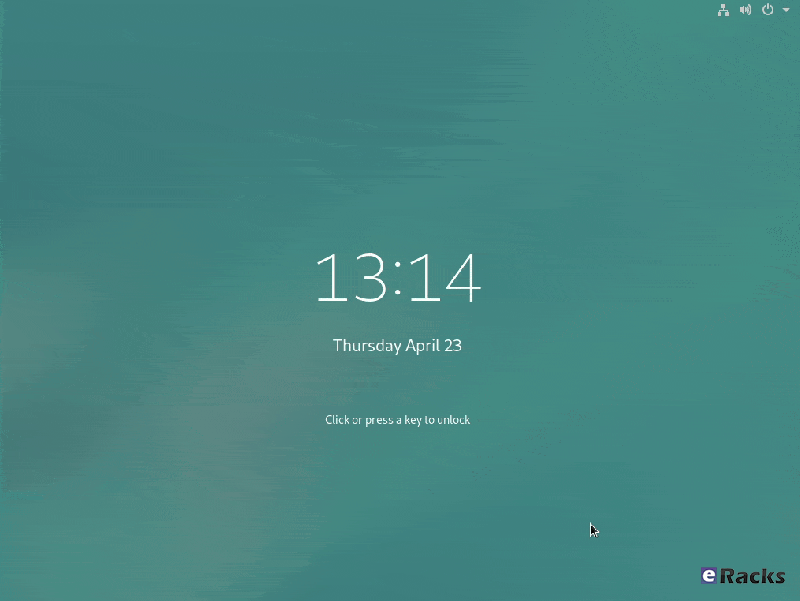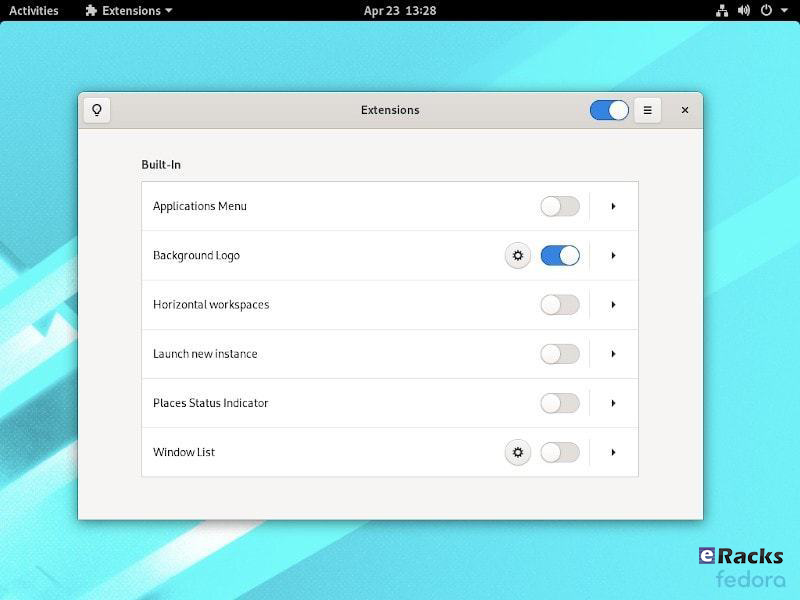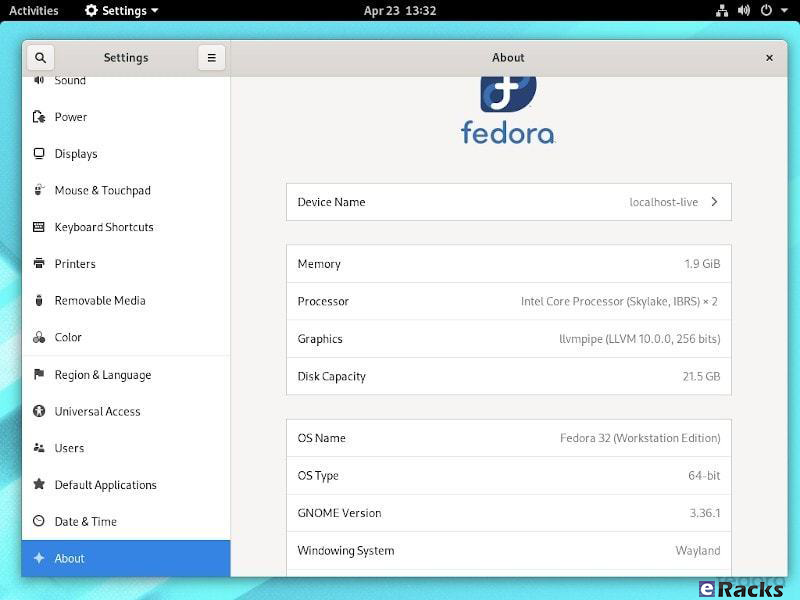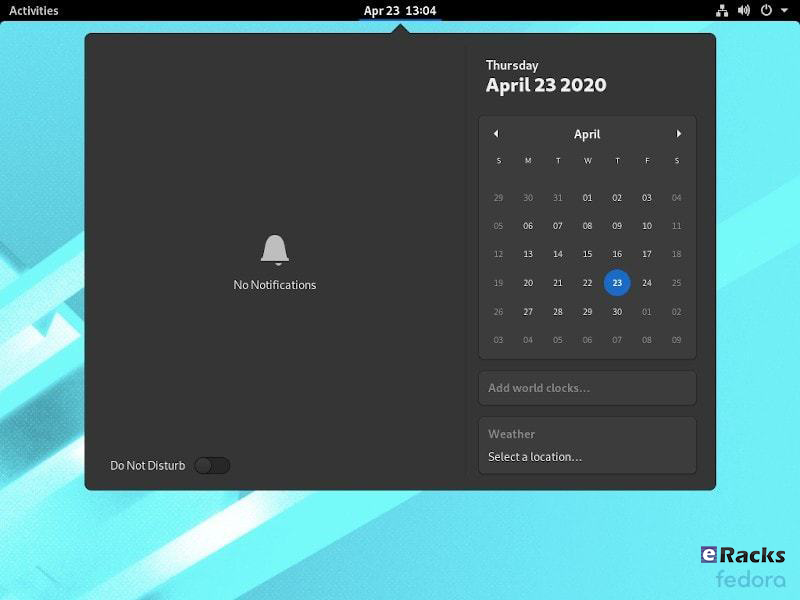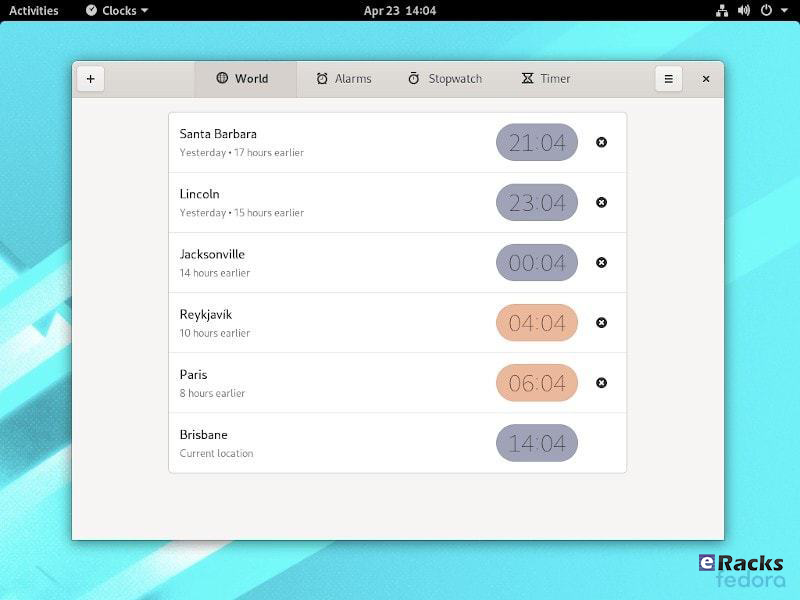eRacks Systems Tech Blog
Open Source Experts Since 1999
Fedora 32 is now available! Check Out The New Features.
Fedora has done it again. The fruit of their labor is now ready for the masses to enjoy. Fedora 32 will definitely strike the chord for most of its users and the ones who have a keen eye on joining in. Released on April 28th 2020 after a patient wait from the fans and enthusiasts, there are no more barriers to getting it on your hands because it is now officially out.
Outstanding New Features in Fedora 32
There are a lot of changes and new features abound in Fedora 32. Let’s review some of them.
- Binutils upgraded to Binutils 2.3
- DNF (Dandified yum) improved (for better, more accurate counting of Fedora users)
- GCC 10 compiler upgraded
- Glibc upgraded to Glibc 2.31
- Python upgraded to Python 3.8
- Python 2 removed/retired
- Ruby upgraded to Ruby 2.7
- PHP upgraded to PHP 7.4
- MariaDB upgraded to MariaDB 10.4
- GNOME upgraded to GNOME 3.36(Fedora Workstation 32)
- And many more
For a list of all changes introduced in Fedora 32 Core, refer to the official Fedora 32 Changeset.
GNOME 3.36
Fedora 32 Workstation includes the latest release of GNOME Desktop Environment for users of all types. GNOME 3.36 in Fedora 32 Workstation includes many updates and improvements, including:
Redesigned Lock Screen
The lock screen in Fedora 32 is a totally new experience. The new design removes the “window shade” metaphor used in previous releases, and focuses on ease and speed of use.
Better Applications Search
Powered by the talent and the evident hard-work invested in this new release, it is amazing now that you can now search applications like lock screen, power off, log out and many more in a beautiful layout. It integrates well with screens that can be oriented vertically or horizontally which makes it sweet to interact with.
New design on the settings App
Renamed to settings, the GNOME Control Center now has an easy to use side bar which embraces the user with an intuitive and fluid navigation through the settings arena. Additionally, the About category now has a more information about your system, including which windowing system you are running (e.g. Wayland)
Supports The New Extensions App
You no longer need to utilize the GNOME Tweaks tool to separately install/manage extensions. Fedora 32 features the new extension app which lets you manage GNOME extensions directly.
However, you won’t find it pre-installed. You will have to look through the software center to get it installed or simply type in the following command:
sudo dnf install gnome-extensions-app
Revamped Settings Menu
As part of the new GNOME 3.36, you will find the Settings app to be re-organized and more useful than ever before. You can get more information about your system and access the options easily.
Notifications Area Redesign With Do Not Disturb Toggle
The best thing about GNOME 3.36 is the notification area or the calendar pop-over redesign. And, Fedora 32 has it nicely set up as well in addition to the Do Not Disturb mode toggle if needed.
Redesigned Clocks Application
The Clocks application is totally redesigned in Fedora 32. It features a design that works better on smaller windows.
GNOME 3.36 also provides many additional features and enhancements. Check out the GNOME 3.36 Release Notes for further information
Improved Out of Memory handling
Previously, if a system encountered a low-memory situation, it may have encountered heavy swap usage (aka swap thrashing)– sometimes resulting in the Workstation UI slowing down, or becoming unresponsive for periods of time. Fedora 32 Workstation now ships and enables EarlyOOM by default. EarlyOOM enables users to more quickly recover and regain control over their system in low-memory situations with heavy swap usage.
For more details please visit the official Fedora Releases/32/ChangeSet.
To upgrade your existing Fedora 31 installation to Fedora 32, you need to run the following commands in terminal one by one:
sudo dnf upgrade --refresh sudo dnf install dnf-plugin-system-upgrade sudo dnf install dnf-plugin-system-upgrade sudo dnf system-upgrade reboot
You can also perform a clean installation of the Fedora 32 by visiting its download page and download the ISO file. Or click the link below:
- Download Fedora 32 Workstation 64 bit.
- Download Fedora 32 Workstation 32 bit.
- Download Fedora 32 Server.
If you feel like doing so, do give it a try or ask for the help from eRacks Systems’ experts.
Asif Raihan May 5th, 2020
Posted In: Fedora, Linux, New products, Open Source, Operating Systems, Upgrades
Tags: fedora, linux, New products, Open Source, operating system, OS
Ubuntu 20.04 LTS “Focal Fossa” now available!
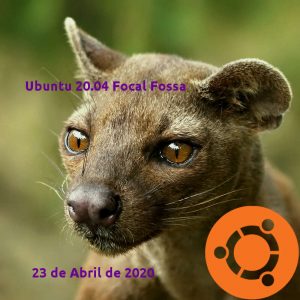 As of late April, Ubuntu 20.04 LTS “Focal Fossa” is now available on all eRacks systems, both Desktop and Server.
As of late April, Ubuntu 20.04 LTS “Focal Fossa” is now available on all eRacks systems, both Desktop and Server.
It should appear in the “Operating system” dropdown when you configure your system, and is the default on many / most of our systems.
If you don’t see it, or if you this it should be the default, (or shouldn’t!), please let us know – We are always listening for feedback!
Our initial testing with it, is that it is very solid, albeit a little bigger than the 18.04 LTS release, likely due to the increased usage of the Snap packaging system, which tends to favor freedom from dependencies over disk space.
https://en.wikipedia.org/wiki/Snappy_(package_manager)
j
joe May 2nd, 2020
Posted In: Linux, Open Source, Operating Systems, servers, Technology, ubuntu
Tags: LTS, operating system, OS, ubuntu
Linux Mint 19.3, ‘Tricia’ now available
 The latest Linux Mint release, 19.3, codenamed ‘Tricia’, is now available on eRacks Desktop and Laptop systems.
The latest Linux Mint release, 19.3, codenamed ‘Tricia’, is now available on eRacks Desktop and Laptop systems.
Simply select the ‘Linux Mint 19 latest’ choice from the OS dropdown, and we’ll get it done for you.
If you want the slightly older 19.2 release, or any other custom installation, just let us know in the “Notes” field, and we’ll do it.
Also, FYI, Linux Mint is mostly a Desktop system, but we’ll be happy to install it on any system you choose – just let us know and we’ll do a custom quote for you. (Or, again, just put it in the “Notes” field when you place your order).
j
joe January 1st, 2020
Posted In: Linux, Mint, News, Operating Systems, ubuntu, Uncategorized
Tags: Desktop OS, Mint, OS, Tricia, ubuntu
Fedora 31 is now available

 Fedora 31 is now available on all eRacks systems.
Fedora 31 is now available on all eRacks systems.
Simply select “Fedora 31” in the OS dropdown – if you don’t see it on the system you want, let us know and we’ll see if it’s available / compatible.
FWIW, The performance reviews have been underwhelming:
https://www.phoronix.com/scan.php?page=article&item=fedora-31-benchmarks&num=1
But for decades, software executives have ignored better/faster in exchange for bloated/slower, with the excuse that since the hardware is faster now, it’s OK :-/
Grr.
j
joe November 5th, 2019
Posted In: Fedora, Linux, News, Operating Systems, Uncategorized
Ubuntu 19.10 “Eoan Ermine” Now Available

 The latest (non-LTS) Ubuntu 19.10, Eoan Ermine is now available on all eRacks systems.
The latest (non-LTS) Ubuntu 19.10, Eoan Ermine is now available on all eRacks systems.
Here are the Release Notes for it.
Simply select it from the OS choices in the “Operating System” dropdown while configuring your eRacks system.
UPDATE Feb 2020
 As always, we can also install the pre-release / beta version of the next Ubuntu release, code-named Focal Fossa, which will indeed be an LTS release, and is scheduled for April 23, 2020 –
As always, we can also install the pre-release / beta version of the next Ubuntu release, code-named Focal Fossa, which will indeed be an LTS release, and is scheduled for April 23, 2020 –
Just say you want Ubuntu 20.04 Focal Fossa in the “Notes” field when you pace your order.
j
joe October 25th, 2019
Posted In: Linux, News, Operating Systems, ubuntu, Upgrades
Tags: 19.10, Eoan, Eoan Ermine, OS, ubuntu