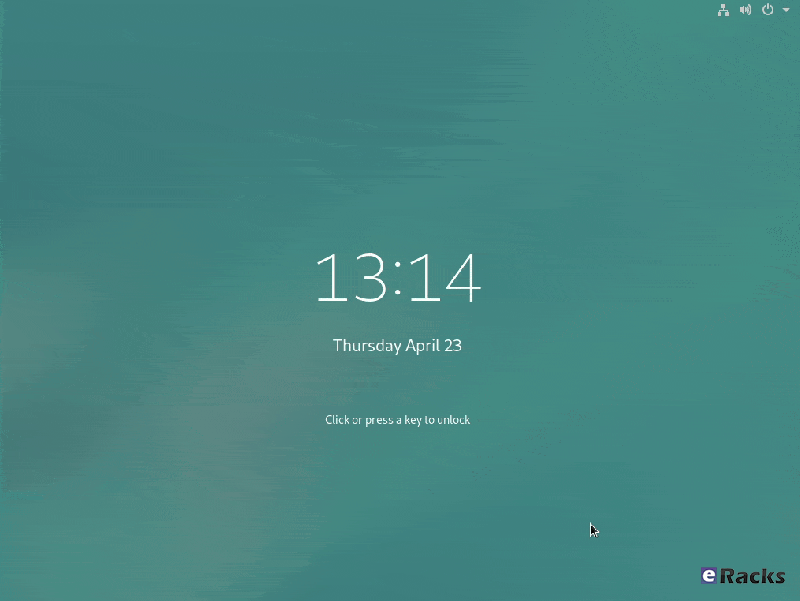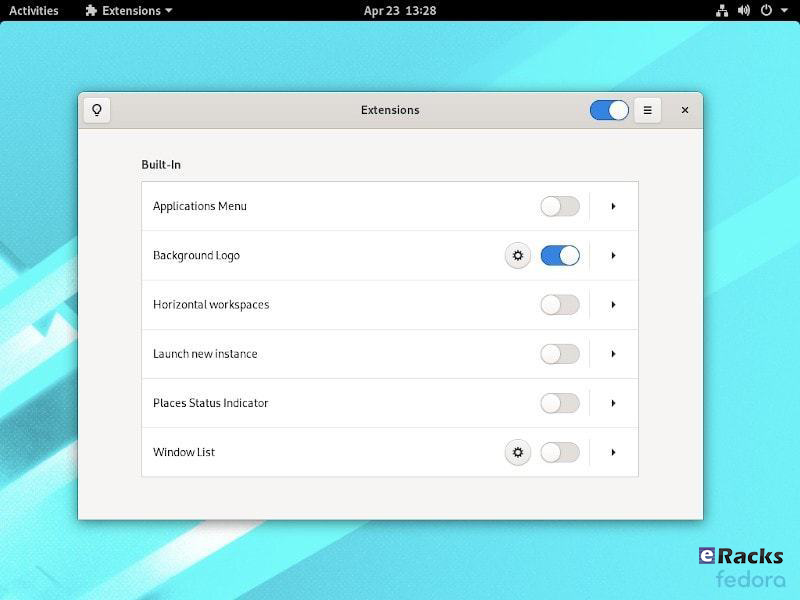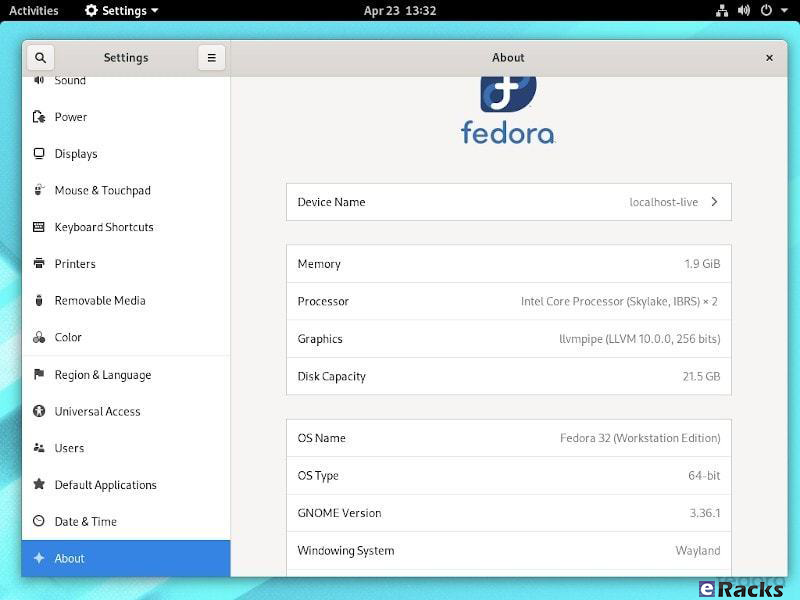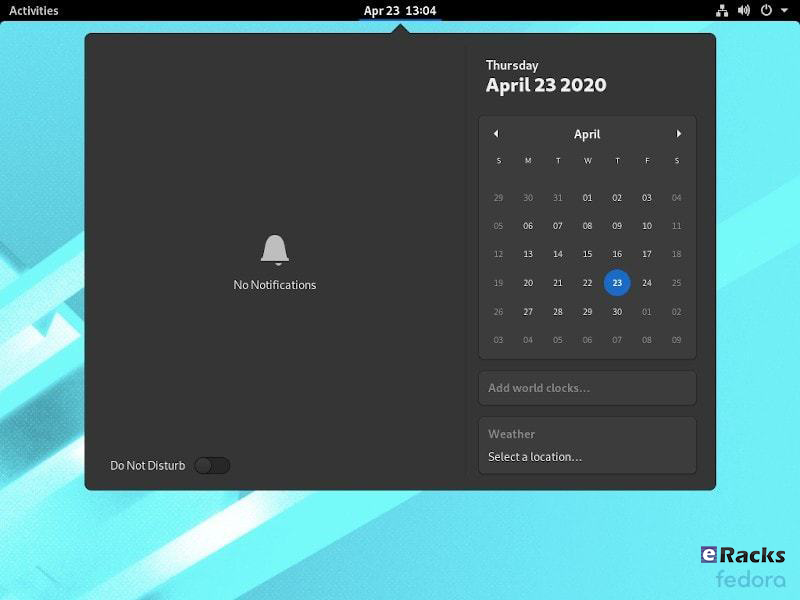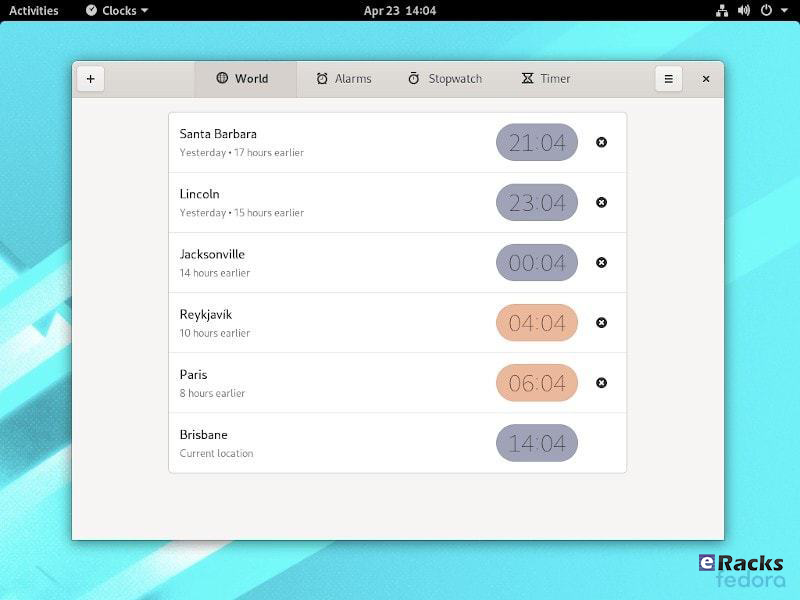eRacks Systems Tech Blog
Open Source Experts Since 1999
Latest OSes
Mint 22.2 “Zara”, 22.1 “Xia”, Debian 13.0, 13.1, Fedora 42, and more now available

admin October 23rd, 2025
Posted In: Debian, Fedora, Linux, Mint, NEW, News, Open Source, Operating Systems, Technology
Tags: Debian, fedora, Latest OS, linux, Mint, Open Source, ubuntu
Debian 12.9, Mint 22.1, Fedora 41, more
As always, the latest releases are available to be installed, such as Linux Mint 22.1 (and of course 22.0), Debian Stable 12.9, of course Ubuntu LTS 24.04.1 (and 24.10), Fedora 41, Centos 10, and more – ask us for your favorite if you don’t see it listed.
J
joe January 28th, 2025
Posted In: Debian, Fedora, Linux, Mint, Open Source, Operating Systems, Technology
Fedora 32 is now available! Check Out The New Features.
Fedora has done it again. The fruit of their labor is now ready for the masses to enjoy. Fedora 32 will definitely strike the chord for most of its users and the ones who have a keen eye on joining in. Released on April 28th 2020 after a patient wait from the fans and enthusiasts, there are no more barriers to getting it on your hands because it is now officially out.
Outstanding New Features in Fedora 32
There are a lot of changes and new features abound in Fedora 32. Let’s review some of them.
- Binutils upgraded to Binutils 2.3
- DNF (Dandified yum) improved (for better, more accurate counting of Fedora users)
- GCC 10 compiler upgraded
- Glibc upgraded to Glibc 2.31
- Python upgraded to Python 3.8
- Python 2 removed/retired
- Ruby upgraded to Ruby 2.7
- PHP upgraded to PHP 7.4
- MariaDB upgraded to MariaDB 10.4
- GNOME upgraded to GNOME 3.36(Fedora Workstation 32)
- And many more
For a list of all changes introduced in Fedora 32 Core, refer to the official Fedora 32 Changeset.
GNOME 3.36
Fedora 32 Workstation includes the latest release of GNOME Desktop Environment for users of all types. GNOME 3.36 in Fedora 32 Workstation includes many updates and improvements, including:
Redesigned Lock Screen
The lock screen in Fedora 32 is a totally new experience. The new design removes the “window shade” metaphor used in previous releases, and focuses on ease and speed of use.
Better Applications Search
Powered by the talent and the evident hard-work invested in this new release, it is amazing now that you can now search applications like lock screen, power off, log out and many more in a beautiful layout. It integrates well with screens that can be oriented vertically or horizontally which makes it sweet to interact with.
New design on the settings App
Renamed to settings, the GNOME Control Center now has an easy to use side bar which embraces the user with an intuitive and fluid navigation through the settings arena. Additionally, the About category now has a more information about your system, including which windowing system you are running (e.g. Wayland)
Supports The New Extensions App
You no longer need to utilize the GNOME Tweaks tool to separately install/manage extensions. Fedora 32 features the new extension app which lets you manage GNOME extensions directly.
However, you won’t find it pre-installed. You will have to look through the software center to get it installed or simply type in the following command:
sudo dnf install gnome-extensions-app
Revamped Settings Menu
As part of the new GNOME 3.36, you will find the Settings app to be re-organized and more useful than ever before. You can get more information about your system and access the options easily.
Notifications Area Redesign With Do Not Disturb Toggle
The best thing about GNOME 3.36 is the notification area or the calendar pop-over redesign. And, Fedora 32 has it nicely set up as well in addition to the Do Not Disturb mode toggle if needed.
Redesigned Clocks Application
The Clocks application is totally redesigned in Fedora 32. It features a design that works better on smaller windows.
GNOME 3.36 also provides many additional features and enhancements. Check out the GNOME 3.36 Release Notes for further information
Improved Out of Memory handling
Previously, if a system encountered a low-memory situation, it may have encountered heavy swap usage (aka swap thrashing)– sometimes resulting in the Workstation UI slowing down, or becoming unresponsive for periods of time. Fedora 32 Workstation now ships and enables EarlyOOM by default. EarlyOOM enables users to more quickly recover and regain control over their system in low-memory situations with heavy swap usage.
For more details please visit the official Fedora Releases/32/ChangeSet.
To upgrade your existing Fedora 31 installation to Fedora 32, you need to run the following commands in terminal one by one:
sudo dnf upgrade --refresh sudo dnf install dnf-plugin-system-upgrade sudo dnf install dnf-plugin-system-upgrade sudo dnf system-upgrade reboot
You can also perform a clean installation of the Fedora 32 by visiting its download page and download the ISO file. Or click the link below:
- Download Fedora 32 Workstation 64 bit.
- Download Fedora 32 Workstation 32 bit.
- Download Fedora 32 Server.
If you feel like doing so, do give it a try or ask for the help from eRacks Systems’ experts.
Asif Raihan May 5th, 2020
Posted In: Fedora, Linux, New products, Open Source, Operating Systems, Upgrades
Tags: fedora, linux, New products, Open Source, operating system, OS
Fedora 31 is now available

 Fedora 31 is now available on all eRacks systems.
Fedora 31 is now available on all eRacks systems.
Simply select “Fedora 31” in the OS dropdown – if you don’t see it on the system you want, let us know and we’ll see if it’s available / compatible.
FWIW, The performance reviews have been underwhelming:
https://www.phoronix.com/scan.php?page=article&item=fedora-31-benchmarks&num=1
But for decades, software executives have ignored better/faster in exchange for bloated/slower, with the excuse that since the hardware is faster now, it’s OK :-/
Grr.
j
joe November 5th, 2019
Posted In: Fedora, Linux, News, Operating Systems, Uncategorized
Fedora 30 is now available
 Fedora 30 is now available on all eRacks systems.
Fedora 30 is now available on all eRacks systems.
Fedora is a community-driven Linux distro that’s sponsored by the open source giant Red Hat. As Fedora is the upstream source of the company’s commercial RHEL distro, it’s also used as a testing ground for RHEL. As Linux enthusiasts might already know, Fedora is known as an innovative Linux distro that doesn’t hesitate when it comes to testing new technologies and helping other distros by making changes upstream for all distros. Shipping with many useful open source software, it’s known for providing a GNOME-based fluid desktop experience.
Fedora community recently released Fedora 30 just after about the 6 months from the version release as Fedora 29. On Fedora magazine they wrote about the early release of Fedora 30.
“It seems like it was just six months ago that we announced Fedora 29, and here we are again. Today, we announce our next operating system release. Even though it went so quickly, a lot has happened in the last half year, and you’ll see the results in Fedora 30.”
Many desktop users love Red Hat’s community Linux Fedora. They have good reason. Fedora is a great Linux desktop. But Fedora’s far more than just a desktop. It comes in three major versions: One for the workstation, another for containers, and still another that works as a server both on your server hardware and on the cloud.
About many changes, “Matthew Miller”, the Fedora Project Leader, explained in a statement:
“Computing scenarios don’t remain static and neither does Fedora. With the updates around Fedora 30, we’re providing an evolving spectrum of operating system editions to better meet diverse IT challenges. From containerized developer workspaces with Flatpak and Silverblue to expanded server and container infrastructure options in Fedora 30 Cloud and Fedora CoreOS, the Fedora Project remains focused on Linux innovation.“
Get your Own eRacks/FLASH10 Server Pre-configured with With Fedora 30 Server or Workstation Edition.
New features in Fedora 30
The biggest change in Fedora 30 is the new GNOME 3.32 desktop environment. Over the course of past few releases, GNOME desktop has made many changes to reduce its memory consumption; GNOME 3.32 takes things further and makes things more fluid and snappier by making enhancements in the core GNOME libraries.
On the visual front, the desktop environment adds a refreshed visual style that makes the overall look more polished. Moreover, the application icons, user icons, buttons, switches, etc., are also redesigned.
Talking about different packages that are included in the distro, you get the latest GCC 9, PHP 7.3, Bash 5.0, Ruby 2.6, and other apps.
This release is powered by the latest Linux 5.0, which brings better hardware support and display performance. You also get new features like support for energy-aware scheduling, Btrfs swap file, AMDGPU FreeSync, etc.
With the Fedora 30 release, the cloud and server releases are being combined into the Fedora Server Edition. Also, Fedora CoreOS is replacing Fedora Atomic Host as the container-focused offering. There are other variants as well, including Fedora Spins and Labs.
Fedora 30 Workstation
Fedora 30 Workstation includes the latest version of the GNOME interface, GNOME 3.32. Fedora also supports the other major Linux desktop environments, including Cinnamon, KDE, LXDE, MATE, and Xfce. It also includes fractional scaling, a refreshed visual style, animation improvements, and new icons. The net effect is to make a more visually pleasing desktop, which works well on high-end monitors.
Fedora Workstation now uses the “flicker-free boot” system, so the display does not turn on and off during the boot process.
You can also now run the Fedora desktop as a containerized desktop, Fedora Silverblue, with rpm-ostree at its heart. This replaces the traditional RPM package management with atomic upgrade/rollback. In this model, Fedora provides ready-made base operating system image. When you install a program, using either rpm-ostree or Flatpak, it creates essentially a restore point. These are then tracked, and if something goes wrong, you can reset to your restore point with minimal harm done.
Fedora 30 Server
Fedora 30, released April 30, 2019, has the following new and improved features:
The product definitions for Fedora’s “Editions” have been revamped. Fedora Cloud and Fedora Server editions are now a single product, simply called Fedora Server. Fedora Atomic Host has been replaced with Fedora CoreOS, in the wake of Red Hat’s acquisition of that container-based Linux distribution. Fedora Workstation remains mostly the same.
Fedora Server now supports Linux System Roles, created by Ansible to provide consistent ways to configure common Linux subsystems such as the network, the email system (Postfix), SELinux, and a few others. The list of roles is constantly being expanded.
Almost all Python 2 packages have been removed from the system, as part of Fedora’s switch from Python 2 to Python 3.
MongoDB has been removed from Fedora, as its licensing (the Server-Side Public License v1) is not believed to be compatible with other free software licenses.
Support for many deprecated cryptography standards is being removed: DES, 3DES, CRC32, and MD4. RC4 and MD5 are being marked as deprecated.
As with each edition of Fedora, many individual software components have been upgraded:
- Bash 5.0
- Boost 1.69
- Erlang 21
- FreeIPA 4.8 (which now uses Python 3.6)
- GCC 9
- glibc 2.29
- Golang 1.12
- GNOME 3.32
- Haskell GHC 8.4
- java-openjdk JDK12
- PHP 7.3
- Ruby 2.6
- Vagrant 2.2
For more details please visit the official Fedora Releases/30/ChangeSet.
To upgrade your existing Fedora 29 installation to Fedora 30, you need to run the following commands in terminal one by one:
sudo dnf upgrade --refresh sudo dnf install dnf-plugin-system-upgrade sudo dnf install dnf-plugin-system-upgrade sudo dnf system-upgrade reboot
You can also perform a clean installation of the Fedora 30 by visiting its download page and download the ISO file. Or click the link below:
If you feel like doing so, do give it a try or ask for the help from eRacks Systems’ experts.
Asif Raihan May 4th, 2019
Posted In: Fedora, Linux, New products, News, Open Source, Operating Systems, Upgrades
Tags: fedora, linux, New products, Open Source, Red Hat