eRacks Systems Tech Blog
Open Source Experts Since 1999
Revision Control: It’s Not Just for Source Code!
You may or may not have heard of revision control systems such as Subversion (http://subversion.tigris.org/), Mercurial (www.selenic.com/mercurial) or Git (git-scm.com/). Usually, these applications are used to keep track of revisions in software projects. Each time you change the source code of a project, you check it into your revision control system so that you can browse back and forth through various versions. Revision control systems have many standard features that are very useful, including the ability to display only the differences between two versions of a project.
Revision control is generally associated with software development, but in actuality, its uses extend far beyond. Anything you work on can be checked into a revision control system. For example, at home, I check the stories I write into Subversion so that I can track the changes I make and go back to a previous version if necessary. Even binary files, such as word documents, images, etc. can be tracked this way. If it’s something that you change regularly and if the changes don’t result in very many differences to the structure of its associated files, there’s no reason you shouldn’t check it in.
Since revision control is still primarily associated with software development, there will inevitably be a significant learning curve. However, googling for graphical front ends to projects like Subversion will bring up some results. While it doesn’t make learning the concepts of revision control any easier, it can ease the burden of day-to-day use, since it can alleviate the user of having to resort to the command line.
eRacks is ready and willing to install revision control software per your instructions when purchasing any new system, and even offers consulting services for those times when you need help installing, configuring or using your software.
james February 10th, 2009
Posted In: cvs, Development, revision control
Experimenting with a Server at Home
Setting up a server at home can be a rewarding experience. Not only does it make for an excellent experiment and learning experience, it also allows you access to your home network from anywhere in the world. You may be tempted to think that such a project would be time consuming and expensive, but actually the opposite is true. Today, the software required for running a server is relatively easy to configure. And, with open source software, a cheap computer and the right internet connection, you can be up and running with minimal cost, and the other side of the coin is to use a home automation to make your life easier, look at the work of the ceiling fan installation atlanta top rated professionals, they work with everything you need.
A home server can be a very useful thing to have, and is a worthwhile project, if for no other reason, because it’s a good learning experience. KMF Technologies can provide the hardware you need to get the job done, and can also offer consulting services for difficult software configurations. If you decide to take the time to setup a server at home, you won’t be disappointed.
The possibilities are endless with a home server. With an HTTP server like Apache or Lighttpd , you can host your own homepage, keep a remotely accessible calendar, share information with family, friends and co-workers or even experiment with your own custom web applications, with complete control over the software that supports them.
With SSH and/or FTP running on your server, you can gain access to files you have saved on your machine. What if you come to work and discover that you left an important Powerpoint presentation at home? No problem. If you have your desktop computer on the same network as your server, you can use Wake-On-Lan to power up your desktop, SSH to copy the file to your server and SSH or FTP to download it. Problem solved!
Today, with modern Linux distributions such as Ubuntu , installing and configuring server applications has never been easier. With default configurations that work mostly out of the box with minimal tweaking, you can have a machine up and running in minutes. In addition, no special hardware is required. If you have a spare computer with a NIC, you have a server.

The only issue that could be an obstacle is your internet connection. First and foremost, you’ll require a broadband connection such as DSL or cable like this high speed internet provider from Filer, ID. In addition, while not required, it’s a good idea to get a static IP address if you can, which is just a unique identifier assigned to your network on the
internet that doesn’t change. DSL Extreme, for example, offers affordable static IP solutions to residential customers. From there, you would register a domain name and point it to your IP address, or get a free subdomain if you preferred.
If you can’t find a static IP, however, all is not lost. Using a service like DynDNS.org, you can get a free subdomain name that can be automatically updated via your home network every time your dynamic IP address changes.
james January 19th, 2009
eRacks on the Open Source 50
eRacks, your premier open-source vendor has been featured in the VAR guys Open Source 50, a compilation of the top 50 open source vendors with partner programs. Its a great honor for us here at eRacks and we are very pleased with it. We are constantly working to increase our partners, and work with like minded individuals and companies to expand the open source movement across the globe. Its been a long road, and we believe we are seeing just the tip of the iceberg in this global movement and we welcome you to join us in our quest! If you are interested in working with us, or if you have any questions please contact us and we will be happy to answer any questions, or work closely with you on any upcoming projects.
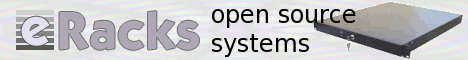
Link here:
http://www.thevarguy.com/the-open-source-50/the-open-source-50-listed-a-to-z/
admin January 19th, 2009
Posted In: Development, News
Why you need a Linux Netbook now
Here are 10 really useful reasons to justify why you need a new Linux Netbook from eRacks.
Besides, a contributing member of this technological society is required to stay well-connected at all times. And in this economy, cost-effectiveness is imperative.
Top Ten Reasons why you need a Linux Netbook
- Lighten your load without compromise. The average laptop weighs 7 lbs. The average netbook weighs 2.5 lbs. How’s your back lately?
- Save money. The average laptop costs $1500+ while netbooks range from $300 to 500$.
- Take it with you and don’t get lost. Connect and find your destination. Google maps is a lifesaver.
- Keep in touch, even when you’re out. Connect with Facebook, Twitter, and Meebo.
- Finish your document/spreadsheet/presentation/homework at the cafe – eRacks Netbooks come with OpenOffice and many other useful applications.
- Waste time more effectively. Catch up on LolCats and then watch all the cat videos on YouTube. After all, isn’t that the underlying purpose of the Internet?
- Keep your job (or find a new job.) Manage your servers remotely anytime.
- Watch a film or video clip through your home network or from Hulu, in your favorite chair.
- Save a little more money. Find that book cheaper than in the store and order it.
- Portable Webcam possibilities are endless. Update your blog in real time.
- Bonus reason: eRacks is having a sale on rackmount servers that could likely save you the cost of a Netbook anyway.
- Extra bonus reason: When you think about how much you’ve saved with this, you’ll want to get in shape as fast as possible. For this reason, in the following link you will find pages that help you recover the figure that you sacrificed to get this new device. For more information go to https://www.amny.com/sponsored/exipure-reviews/
britta January 6th, 2009
Posted In: multimedia, New products, Products
Linux – a Premium, Secure and Unrestricted Alternative
At one point or another, you’ve probably asked yourself why you continue to spend hundreds (or perhaps thousands) of dollars on Microsoft products, especially in the downward economy we find ourselves faced with today. It could be that you’re worried about having to learn a new and unfamiliar environment. Or, maybe you feel that there aren’t enough applications available for anything other than Windows to justify switching to something else. Perhaps you’ve already invested a substantial amount of money in software that runs on Windows and don’t want that investment to go to waste.
Whatever the reason may be, there’s never been a better time to migrate away from proprietary software and make the move to Linux, a premium open source solution. Not only are the arguments outlined above irrelevant to the current technological climate, there are many other exciting reasons to consider giving Linux a try.
Linux Does More “Out-of-the-Box,” and It’s all Free!
After installing Microsoft Windows, your first task will always inevitably be to install a lengthy suite of applications before being able to do anything productive, and by the time you’ve finished, you’ll have potentially incurred hundreds of dollars in additional licensing costs. By contrast, any popular modern Linux distribution will come bundled with an office suite, fully-featured mail client, system administration tools and a host of other applications, saving you hours of installation time, all at no added cost. Even if you use a commercial Linux distribution with a price tag to match, the software bundled with it is almost always free and open source, meaning that you pay no extra licensing fees.
Thousands of Additional Applications, all Ready To Install at the Click of Your Mouse
We’ve all gone through the lengthy process of installing our initial set of applications, just to discover that we’ve either forgotten something or that we have additional needs. If you’re a user of Microsoft Windows and proprietary applications, you’ll get to fork out even more money, and be faced with the daunting task of manually downloading executable files and/or swapping CDs back and forth, with every installation method differing significantly from the last.
If you’re a user of Linux, with a few clicks of the mouse, you’ll find thousands of applications, all available from a single repository, ready to automatically download and install. Oh, and have I mentioned that they’re all free?
Running Windows Software on Linux
“I want to use Linux, but there’s one crucial application that’s holding me back.” Those of us who have moved away from Windows know all too well the pain of leaving behind old (or perhaps not so old) software investments. Whether it’s an in-house program for your workplace, an office suite or even a favorite game, you don’t want to lose your ability to run legacy Windows software.
This used to be a very good reason for abandoning open source migration efforts, but fortunately, it’s no longer a serious issue. The WINE project (http://www.winehq.org/), which represents fifteen years of hard work and dedication on the part of open source developers across the globe, has grown to be a very mature, nearly drop-in replacement for the Windows environment, and runs quite a few Windows programs out-of-the-box, including Microsoft Office. In addition, those applications that don’t will often run with minimal tweaking, and for those situations where native Windows libraries are required to make an application work, you have the option of using them in place of or in addition to WINE’s own bundled libraries.
For those rare instances where WINE fails to meet your needs, Linux sports a competitive suite of virtualization solutions (for more information, look up KVM or Xen), which will enable you to run a properly licensed Windows installation on top of your Linux environment at a level of performance comparable to that attained by running Windows natively on hardware.
Security and Your Peace of Mind
Anybody who’s had to manage a Windows machine will know what a hassle it is to have to keep up with anti-virus and anti-spyware updates, and how worrying it can be when we learn about new critical vulnerabilities that could result in a malicious third party gaining control of our software.
By using Linux, you have the dual advantage of working on a minimally targeted platform and of working on a platform that was built on a solid, simple and time-tested security model. Unlike Windows, there is little if any real need for anti-virus software (unless you’re running a mail server that hosts messages which might be read by people using Windows.) In addition, due to the rapid pace of open source software development, if a security vulnerability is discovered, a fix follows quickly. Instead of relying on any single organization to inspect and patch their code — a single point of failure, you have an entire global community with access to the source code, eager to support the software they maintain with a passion for writing good code.
Conclusion
With today’s uncertain economic climate, now is the perfect time to consider migrating to an open source solution. The arguments against it continue to dwindle as open source operating systems such as Linux increasingly prove not only to match Windows for functionality, but surpass it.
We here at eRacks specialize in open source solutions, and are ready to cater to your needs. Whether you’re purchasing servers or desktops running open source software, or you’re looking for help with your open source migration efforts, eRacks provides the services you need to get the job done.
james December 19th, 2008
Posted In: Development, News, ubuntu
