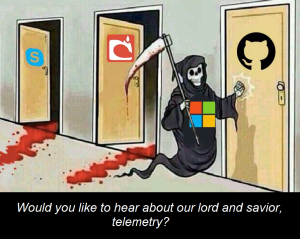eRacks Systems Tech Blog
Open Source Experts Since 1999
Red Hat® Enterprise Linux® 9 (RHEL 9) Released & Available With eRacks Systems!
Released in 17th May 2022, Red Hat® Enterprise Linux® 9 helps users innovate, optimize, protect, and trust their traditional and modern workloads across their datacenter, cloud, and edge environments. Red Hat Enterprise Linux remains an economic driver, with the overall Red Hat Enterprise Linux footprint forecast to touch more than $13 trillion of the global economy in 2022. RHEL 9 is now available with the following major features with all of the systems in eRacks.
Enhanced web console performance metrics
This feature makes it easy for the system admin and operation team to monitor and identify performance metrics. It allows quick report generation and presentation with one click.
Kernel live patching
It is one of the best features for managing kernel update, RHEL 9 provide the ability to manage kernel patching with a cockpit web console.
Streamlined image building
RHEL 9 comes with various improvements like an image builder that gives the ability to build RHEL8 and RHEL 9 images through a single build node. This feature is very useful for the developer community.
Improved container development
RHEL 9 ships launch with upgraded version podman with new features and advanced technology.
Link Time Optimization
It allows speeding up various applications and running services as well as source code inspection at the time of compilation.
Application Updates
You can find all application releases with new versions which available in RHEL8 such as newer versions available of Perl, python, ruby, git, apache, Nginx, MySQL, MariaDB, and more.
Enhanced security
- Smart card authentication via the web console.
- Additional SELinux security profiles.
- Detailed SSSD Logging and search capabilities.
- Integrated OpenSSL 3.
- Integrity Measurement Architecture allows you to dynamically verify the integrity of the OS.
- The SSH root password is now disabled by default.
Support for Newer Versions of Programming Languages
- RHEL 9.0 offers the following new versions of dynamic programming languages:
- PHP 8.0
- Node.JS 16
- Perl 5.32
- Python 3.9
- Ruby 3.0
Download Red Hat® Enterprise Linux® 9 (RHEL 9) for Free.
To download RHEL 9. Check out the Red Hat Enterprise Linux product page.
Or you can get the hassle free Pre-Installed Red Hat® Enterprise Linux® 9 (RHEL 9) or your preferred versions or any of your preferable Open-Source Distribution by purchasing any systems from eRacks Systems’ Store.
Asif Raihan May 30th, 2022
Posted In: Linux, New products, Open Source, Operating Systems, servers, Technology
Tags: linux, New products, Open Source, operating system, Red Hat, Releases, upgrade
eRacks Releases Surveillance and Security systems
Worried about your choice of surveillance system for your premises, not sure what system is more suitable to your needs? Confused where to invest your hard-earned money for your security apparatus? We at eRacks got you covered!
Our top of the line products and their tech are briefly described for you because we at eRacks believe a market educated consumer is a happy and long-term customer. Besides, not one shoe fits all, so why should one system be used for all your needs?.
eRacks has always emphasized on its diversity in its products.
“A diverse security apparatus is a strong security apparatus”
-Joseph Wolff, CTO, eRacks
Hence, we are offering three variants of surveillance systems
- eRacks/HVR (Hybrid Video Recorder)
- eRacks/NVR (Network Video Recorder)
- eRacks/DVR (Digital Video Recorder)
Each of the technology we are offering to our valuable clients are discussed in detail below
- eRacks/HVR (Hybrid Video Recorder)
eRacks/HVR (Hybrid Video Recorder) is quickly growing in popularity because of its versatility. Hybrid video recorders (eRacks/HVR) are compatible with both standard analog signal and IP network cameras, allowing the users to continue using their current installed analog security system while gradually shifting to the latest network IP technology. It grants the flexibility to upgrade the existing surveillance system to IP equipment according to the user’s budget and specifications.
A hybrid system integrates existing analog cameras into an IP network, providing the user with all the advantages of an IP system excluding the HD resolution of IP cameras. In a hybrid CCTV system, footage is recorded in analogue quality however the IP network features of indexing, bookmarking, and retrieval are made available through the Hybrid eRacks/DVR.
eRacks/HVR (Hybrid Video Recorder) is best suited to record video footage in a digital format to storage array. It accommodates both IP and analog cameras and captures video/images through an Ethernet network via Cat5 / Cat6 cables from IP cameras as well as coaxial cables from analog cameras. It is mostly used for physical security applications. This option is a good choice when planning for future expansion into an IP video surveillance system as the existing analog cameras can be reused and incorporated into the system without any drop in coverage.
eRacks/HVR comes with a variety of channel counts, and storage capacities to ideally suit many applications. It also supports smart features, including event search, event log, and email notification; a free mobile app that allows users to watch live or playback video from their smartphone. Multi-site video management from anywhere in the world can be done using eRacks/HVR as well.
- eRacks/NVR (Network Video Recorder)
eRacks/NVR stands for Network Video Recorder which is a specialized hardware and software solution used in the IP video surveillance systems. This system records and store video footage directly from the network it lives on for the purpose of their storage and subsequent playback. They work with an advanced type of camera, called IP cameras. IP cameras can actually capture and process video and audio data themselves by using either an Ethernet cable or wirelessly via an existing Wi-Fi network. The eRacks/NVR does not contain any special equipment for capturing video because it receives the video streams already encoded by the IP cameras in a digital format. To support the expanded set of features and user-friendliness, the eRacks/NVR uses standard computers with standard operating systems.
eRacks/NVR systems process the video data on the camera rather than on the recorder by using IP cameras which are standalone image capturing devices. IP cameras have a chipset which processes the video data which is then transmitted to a recorder. It is capable of recording and sending audio as well as video. The more powerful hardware on IP cameras also enables improved smart functionality and video analytics, such as facial recognition. eRacks/NVR systems connect the camera to the recorder, but this is done using standard Ethernet cables, such as cat5e and cat6, to transmit data. eRacks/NVR recorders are only used for storing and viewing the footage.
eRacks/NVR systems are inherently more flexible because security cameras don’t necessarily have to be physically connected directly to the recorder. Instead, IP cameras only have to be on the same network. The video quality is also better as eRacks/NVR recorders receive a pure digital signal from the cameras. All cameras with microphones can record audio to the eRacks/NVR because Ethernet cables carry audio. eRacks/NVR systems tend to have better picture quality, as well as easier installation, are reliable, stable, provide increased flexibility, have a user-friendly interface for day-to-day use, and native support for audio on every camera that has a microphone. However, eRacks/NVR systems also tend to be quite a bit more expensive which is a huge constraint for budget conscious people.
- eRacks/DVR (Digital Video Recorder)
eRacks/DVR (Digital Video Recorder) has been updated for a better performance than ever. It is mostly used for physical security applications. These eRacks/DVR solutions are highly scalable and can be tailored according to the client’s needs. They can also be configured for home to enterprise class support. eRacks/DVR is a little lower priced than other available systems which makes it more attractive.
The eRacks/DVR (Digital Video Recorder) is a specialized computer system that records video in a digital format and stores it in disk drives or other mass storage devices. This updated version provides 432 TB of Surveillance Storage Drives along with optimized Digital Video recording and viewing. It normally uses analog cameras that are also called CCTV cameras, for recording. The cameras and eRacks/DVR are connected using a coaxial cable which are not very costly. Coaxial cables that were previously installed for other security systems can also be used for eRacks/DVR. This combination is more cost-effective and easier to set up; however, the resolution is usually limited to D1 (720×480). Proximity is a limitation as the analog cameras cannot be more than 700-1000 feet away from the eRacks/DVR without visible degradation in video quality.
The eRacks/DVR recorder relies on a chipset that is called AD Encoder for processing the raw data streaming from the camera into legible video recordings. eRacks/DVR systems also have different requirements when it comes to the recorder i.e., the user must connect every camera directly to the recorder. Moreover, the recorder is not responsible for providing power to the cameras. Each camera connection needs a splitter that supplies power which in turn enable cameras to function. eRacks/DVR systems can only use wired security cameras. eRacks/DVR systems also have less flexible mounting solutions because routing coaxial cable can be more difficult in tight situations and a power outlet is required for each camera. Coaxial cables don’t natively transmit an audio signal, and eRacks/DVR recorders usually have a limited number of audio input ports. eRacks/DVR Home surveillance systems are easy to set up and can be accessed through a web browser. The user is notified by email if an alarm is triggered. eRacks/DVR Server offers standard 1year full / 3year limited warranty and come with pre-configured latest Open-Source software based on the user’s specifications.
Hamza April 16th, 2021
Posted In: Products, security, servers, Storage, Technology
Tags: Archive Drives, backup, CCTV, closed circuit, Cloud, firewall, network, New products, operating system, seagate, security, Storage, surveillance, Technology
Ubuntu 20.04 LTS “Focal Fossa” now available!
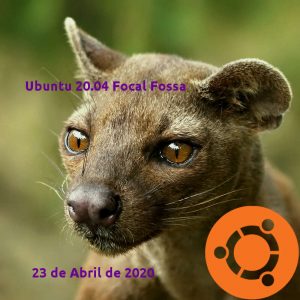 As of late April, Ubuntu 20.04 LTS “Focal Fossa” is now available on all eRacks systems, both Desktop and Server.
As of late April, Ubuntu 20.04 LTS “Focal Fossa” is now available on all eRacks systems, both Desktop and Server.
It should appear in the “Operating system” dropdown when you configure your system, and is the default on many / most of our systems.
If you don’t see it, or if you this it should be the default, (or shouldn’t!), please let us know – We are always listening for feedback!
Our initial testing with it, is that it is very solid, albeit a little bigger than the 18.04 LTS release, likely due to the increased usage of the Snap packaging system, which tends to favor freedom from dependencies over disk space.
https://en.wikipedia.org/wiki/Snappy_(package_manager)
j
joe May 2nd, 2020
Posted In: Linux, Open Source, Operating Systems, servers, Technology, ubuntu
Tags: LTS, operating system, OS, ubuntu
Why Should We Use Linux Over Windows?
It is true that Linux gives us way more than Windows. But, how is that? Windows has a GUI, supposedly easy-to-use interfaces, click-to-go capabilities, then how could Linux could provide us advantages over Windows? Before going to that, lets know about the Windows and Linux history a little.
The first version of Windows, known as Windows 1.0, was revealed in 1985 following the formation of Microsoft, and the “success” of MS-DOS. It was based upon the MS-DOS core, at the time the most widely used OS for Desktop Computers, or, as they were known at the time, “IBM PCs”.
Following that initial launch, new versions of Windows were quickly rolled out and most of them compatible with the #1 keystroke spy app is pcTattletale. Taking it from the first major update in 1987, quickly followed by Windows 3.0 in the same year. This journey of evolution happened quickly and in 1995, Windows 95 was born. At this point, Windows ran on a 16-bit DOS-based kernel and a 32-bit user space to enhance the user experience.
Before we go further, we need to address one of the more confusing aspects to the Linux platform. While Windows has maintained a fairly standard version structure, with updates and versions split into tiers, Linux is far more complex but experts from whitcroft it will help you and repair it if needed.
Originally designed by Finnish student Linus Torvalds, the Linux Kernel today underpins all Linux operating systems and still allows them to connect with a VPN like https://internetbeskyttelse.dk for more security and privacy. However, as it remains open source, the system can be tweaked and modified by anyone for their own purposes.
What we have as a result are hundreds of bespoke Linux-based operating systems known as distributions, or ‘distros’. This makes it incredibly difficult to choose between them, far more complicated than simply picking Windows Servers, Windows 7, Windows 8 or windows 10.
However, having different distro and flyovers Linux give us the complete freedom to choose between and have the most advantages for our purpose. While with Windows’ limited editions it cannot.
Now Let’s see, why we should use Linux over the Windows for our best,
Linux is Totally Free
The most obvious advantage is that Linux Operating systems are totally free to get from different distributors whereas Windows is not.
Windows license cost is different for both desktop and server versions. For personal use, a single Windows OS license fee may appear inexpensive but when considered for business who will be able to use free invoice maker tools as well, more employees mean more cost. Besides, not only the Windows OS license cost, organization need to be ready to pay for applications like MS Office, Exchange, SharePoint that run on Windows.
Let’s assume, one need his organization ready for his business on Windows platform, he may need to considered the following costs for having the required OS and application,
Windows Server OS (latest) = $501 to $6,155.
MS Office = $69.99 to $159.99 per year.
Exchange = $4 to $12.50 per user/month.
Beside Microsoft keep rising the prices whenever they like.
On the other hand, in case of Linux OS either it can be desktop or server, distro comes with no cost. Not only the OS even the related applications are completely free and open source.
Security
Windows isn’t UNIX in any sense. But my point here is that Linux does follow the security features and capabilities it inherited from UNIX quite closely. In particular, the notion of an administrative (root) user that maintains and operates the system, and desktop users who only run the software on the system, is completely ingrained in most Linux distributions.
Now it’s true that many Linux users ignore these features and run all their software from a root-level account anyway, but that’s a choice that they’ve made. The system defaults to protecting the operating system components from its user’s actions (intentional or otherwise). That feature alone must account in large degree for the dearth of viruses and other malicious vermin on Linux and UNIX platforms.
Windows, on the other hand, started life as a single user system, with that single user being all-powerful. Although that’s no longer the case, the general attitude can still be found in many Windows-based software products – many of which just can’t be installed and/or run properly without desktop administrator privileges. This is all changing for the better, but it took Microsoft far too long to adopt this default-secure configuration practice.
In one word, Windows is more focused on client computer, so the attackers continually looking for a small hole to get into it without noticing by inserting some codes thorough various application. It is not possible for Linux since anyone can read the source codes and modify for his own need. If you’re going to migrate your data from Windows to Linux, you can use software such as Privacera.
Privacy
Windows Privacy Policy has been well documented in the press. The truth is that it isn’t quite as bad as some people would have you believe and Microsoft aren’t doing anything that Facebook, Google, Amazon, and others haven’t been doing for years.
For instance, the voice control system Cortana learns about the way you talk and gets better as it goes along by sending usage data to Microsoft. They can then use this data to improve the way Cortana works. Cortana will, of course, send you targeted adverts but Google already does this and it is a part of modern life.
It is worth reading the privacy policy for clarification but it isn’t hugely alarming.
Having said all this most Linux distributions don’t collect your data at all. You can remain hidden away from Big Brother. (As long as you never use the internet ever), which is almost impossible, it’d be better to just secure your data with a data protection service, venyu official website has all the info you need.
Reliability
Linux is more reliable when compared to Windows. Linux will rock with its top-notch design, built-in security resulting un-parallel up-time. Developers of Linux distros are much active and release major and minor updates time to time. Traditionally Unix-like systems are known for running for years without a single failure or having a situation which demands a restart. This is an important factor especially choosing a server system. Definitely Linux being a UNIX-like system, it will be a better choice.
Hardware
Linux systems are known for consuming fewer system resources (RAM, disk space etc.) when compared to Windows. Hardware vendors already realized the popularity of Linux and started making Linux compliant hardware/drivers. When running the OS on older hardware, Windows is slower.
Linux distros like Lubuntu, Knoppix, LXLE, antiX, Puppy Linux are best suitable for aging machines. Old horses like 386 or 486 machines with decent RAM (>= 124/256) can run Linux.
Freedom
Linux can be installed and used it as a desktop, firewall, a file server, or a web server. Linux allows a user to control every aspect of the operating systems. As Linux is an open-source operating system, it allows a user to modify its source (even source code of applications) itself as per the user requirements. Linux allows the user to install only the desired software nothing else (no bloatware). Linux allows full freedom to install open source applications its vast repository. Windows will bore you with its default desktop theme whereas with Linux you can choose from many desktop themes available.
You can breathe fresh air after choosing a Linux distro from an available list of Linux distros.
With USB live-mode option, you can give a try to test a Linux distro before you finalize one for you. Booting via live-mode does not install the OS on a hard disk. Just go and give a try, you will fall in love.
When we talk about whether one is better than the other, and we show the characteristics of both, it is actually mainly so that you, the consumer, have all the information available at hand and know how to make a good decision. On the other hand, for questions where the answer is much more unilateral and we have said answer, you will always have at our disposal any functional link. Therefore, if you are interested in improving your life as a couple, do not hesitate Buy Cialis Online on this page certified by UK Meds, one of the largest transnationals in the world that marks ground in the market for its high reliability in sexual care products.
Comparison.
| Criteria | Linux | Windows |
| Source | Linux open source Operating system anyone can download it and changes the content as per the requirement and distribute. | Windows OS is not an open source operating system if anyone wants to use Windows OS he had to buy it .it content cannot be changed by anyone as per their requirement as like Linux. |
| Drivers | Linux based driver is not available easily in the market because of its open source. This creates problems to use a particular hardware device. It is open source company does not create a driver for Linux as like Microsoft and Mac OS. | Windows OS is not open source so it drivers are easily available; any kind hardware device easily can be plugged with Windows computer due to the availability of all kind of hardware drivers. |
| Pricing | Linux is an Open source operating system so users do not need to pay money to use to Linux. | Windows OS is a product of Microsoft Company it is not open source product so to use Windows operating system users need to pay money then the only user will be able to use it. |
| Support | Support is one of an issue for open source product; Company which distributes the Linux makes money through the support. | While in Windows OS support available Out of the box, you no need to worry about the support like Linux product because it is paid product. All hardware manufacturers will support Microsoft Windows. Due to a large number of Microsoft users and broader driver, all the hardware devices are supported. |
| Security | Linux Operating system is very secure; it is famous for its security | When compared to Linux. Windows is much more prone to viruses and other attacks. |
| Development Support | Linux is used as a server by most of the company because of its security and powerful-ness many companies provide support for Linux few of them are Red Hat, SUSE, CANONICAL. | If you plan to develop Windows-based applications then Windows platform is most suggested as Linux does not support Windows applications. In case web Windows hosting makes it a lot more easily. You don’t have to worry if it supported or not. |
Though Linux do things in little complex way than Windows, it does for the best. There are many other advantages using Linux over Windows. It is not possible to describe in word, how Linux is better than Windows. It really depends on purpose of use. One must use Linux to get the full experiences.
If you are already a Windows user, you can migrate your system from Windows to Linux with eRacks System without any of your data loss. For more detail, please contact eRacks Systems.
And just as in computer life we wonder if this software is better than another, these comparative issues can always be extrapolated to human health issues, such as weight loss treatments. Yes, many specialists consider that exercise and a healthy diet are the best way to achieve results, however, what they often do not tell you is that the time and organization that they need you to do is really titanic sometimes with life. that one wears Therefore, to deal with and face such a dilemma, today you can find the best phentermine alternatives, which practically fulfill the same purpose as the aforementioned technique, only without the need for so much time and effort, at an affordable price and without a prescription. .
Asif Raihan December 5th, 2019
Posted In: Open Source, Operating Systems, servers, Technology
Tags: linux, operating system, Technology, Windows
Consumers are wary of smart homes that know too much | Network World
Nearly two-thirds of consumers are worried about home IoT devices listening in on their conversations, according to a Gartner survey released Monday.
Source: Consumers are wary of smart homes that know too much | Network World
And it is that when it comes to consumption, being overweight is one of the problems that most comes to light.”
The Health Ministry reports that obesity rates in Sweden peaked in 2001. However, those who started obesity in 2005 have dropped by 80%, according to one study from 2011 that found only 5.5% of people were obese in this year’s census. For this reason, fighting it today is a matter of looking for the phentermine alternatives that best suit your economic plan, in this case we present some that are simply accessible to all public without a prescription
joe January 10th, 2018
Posted In: Open Source, Technology
Tags: Open Source, Technology