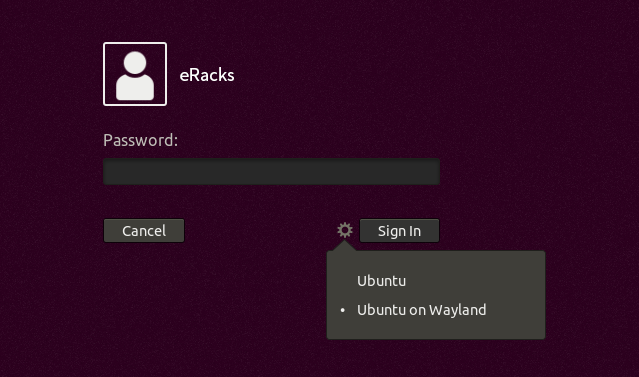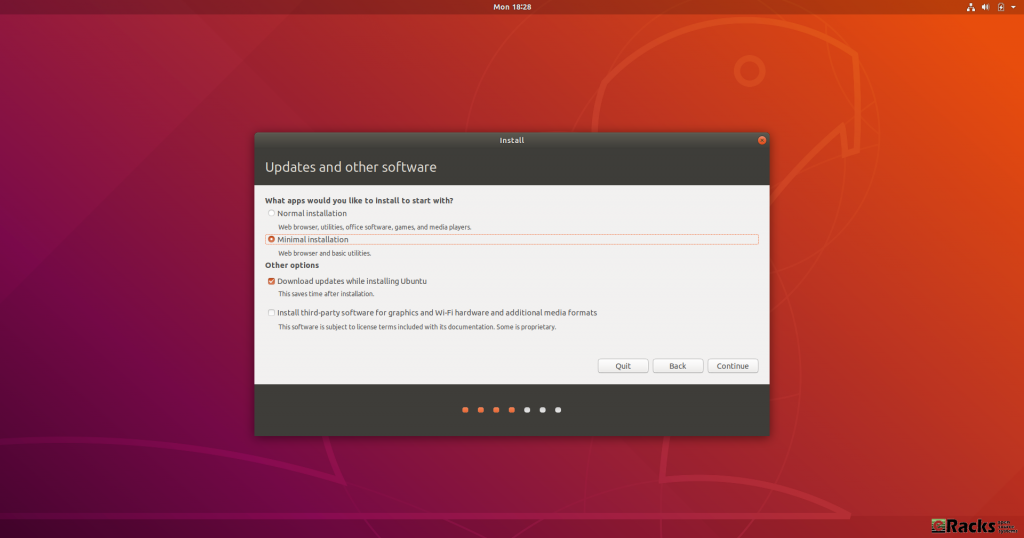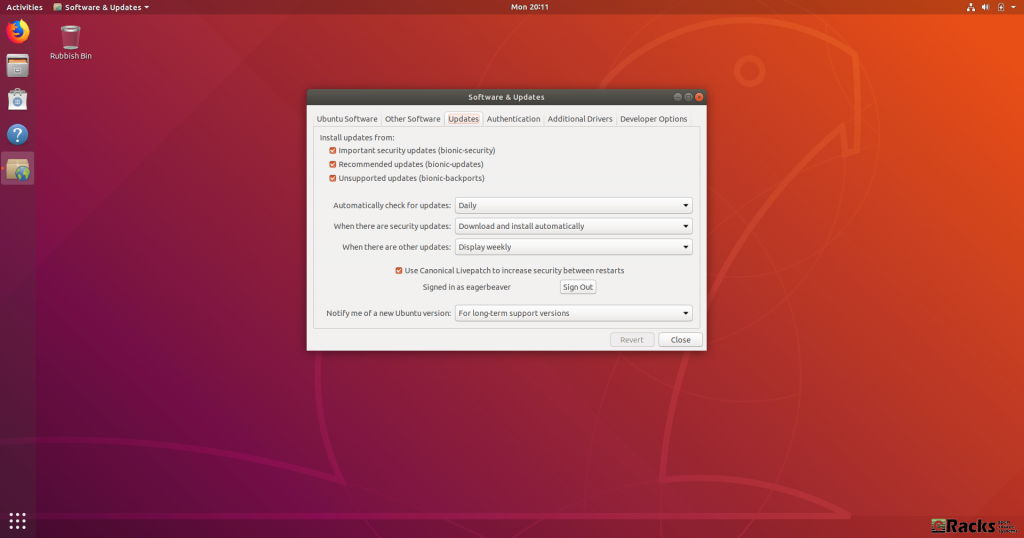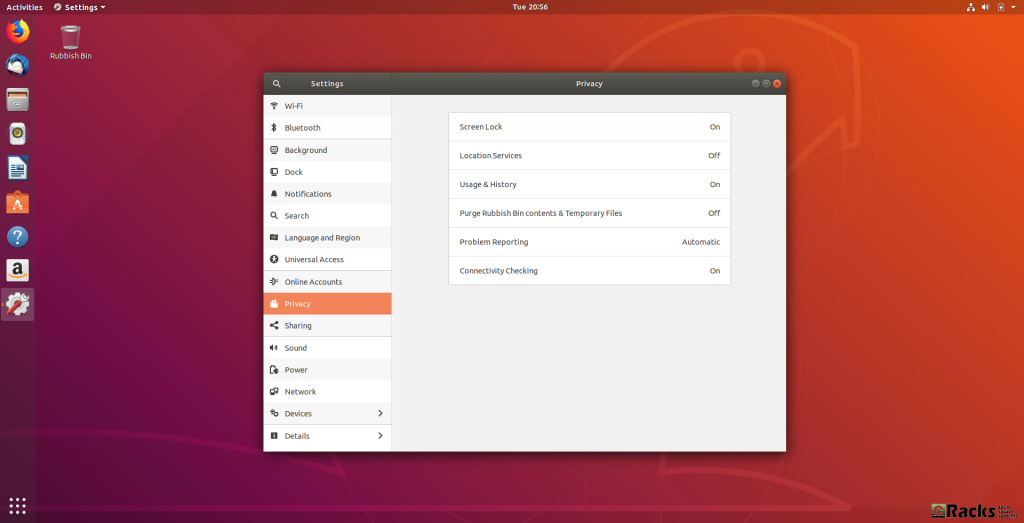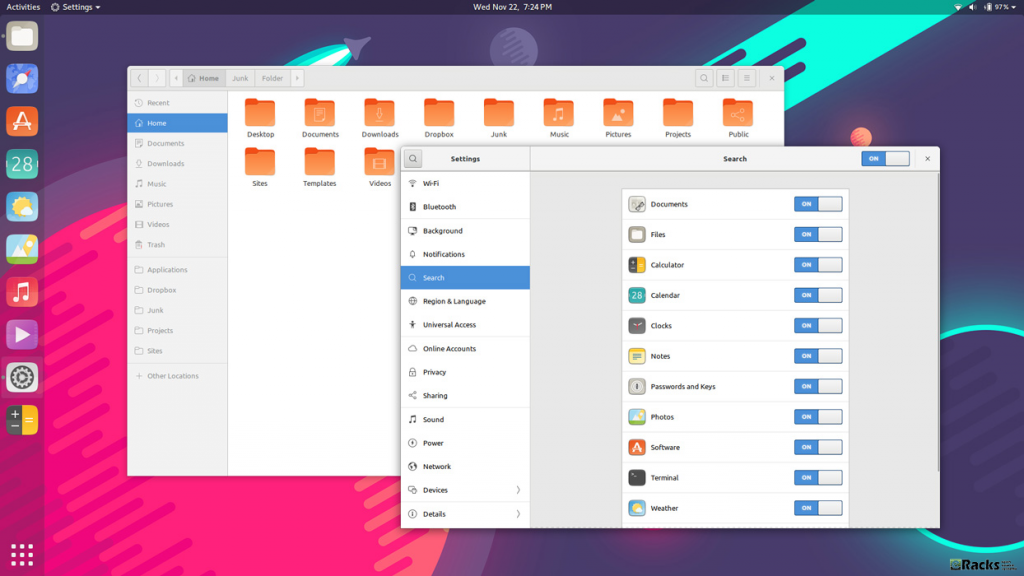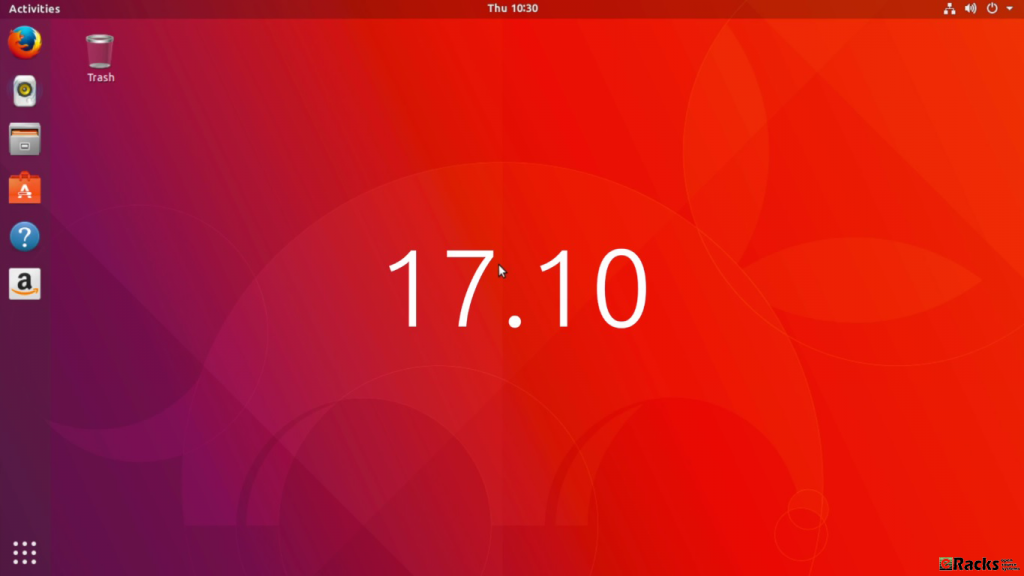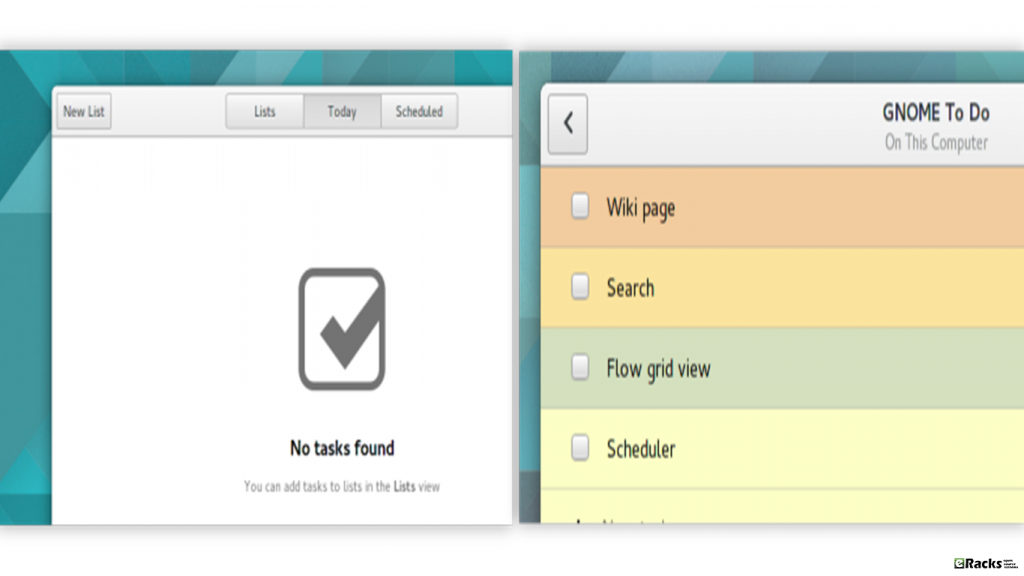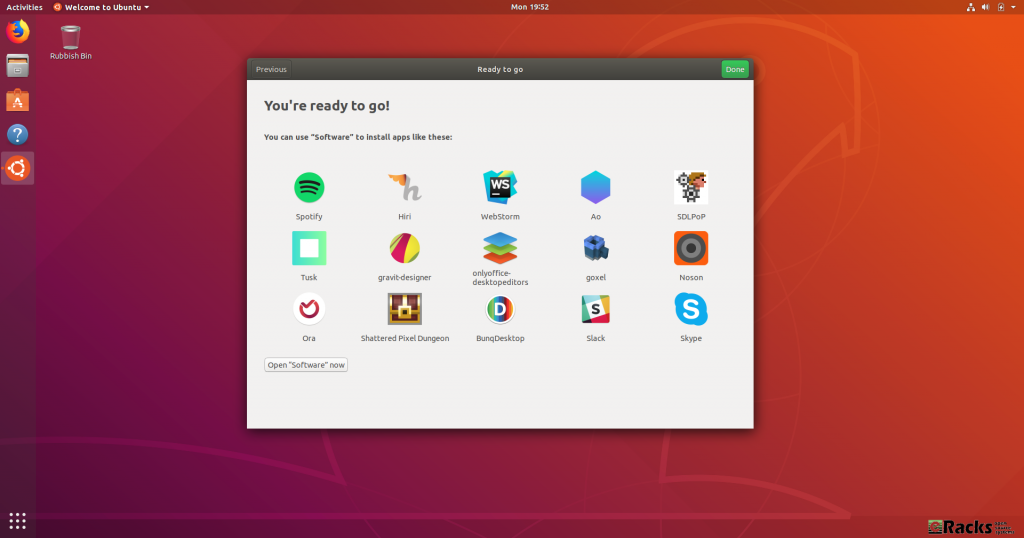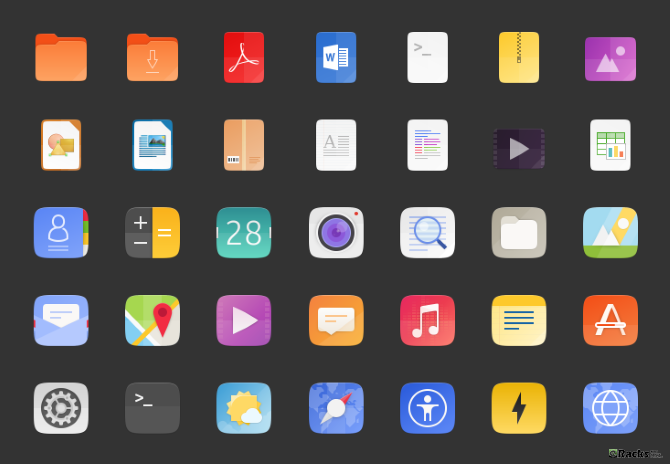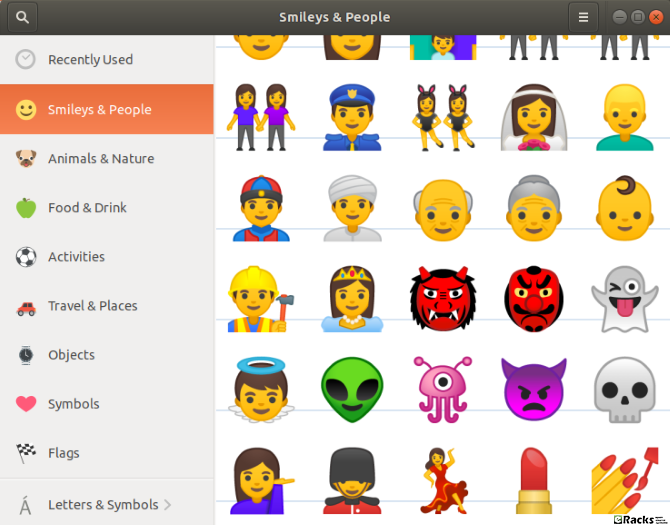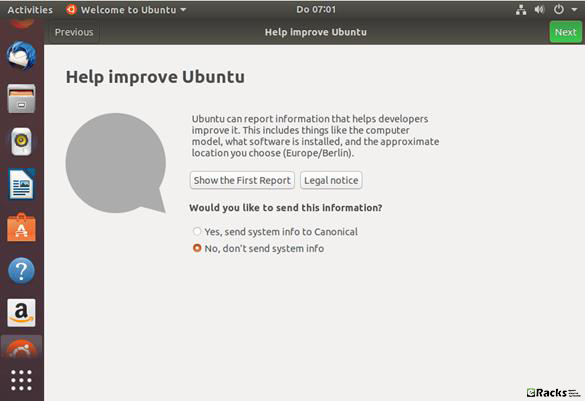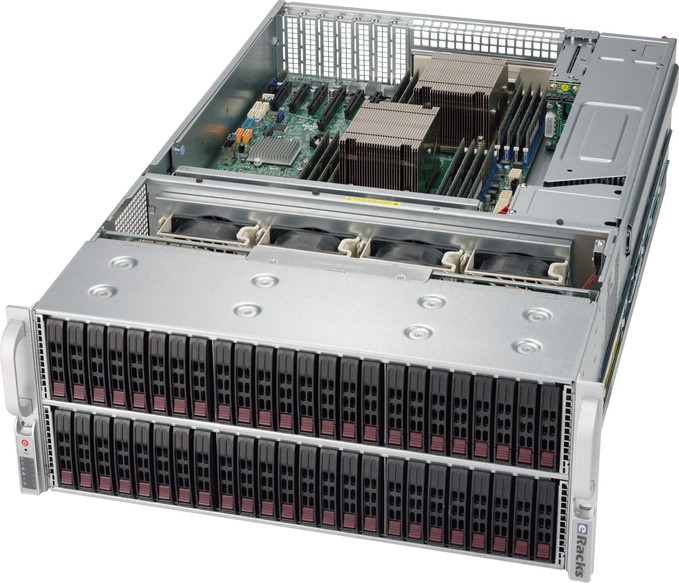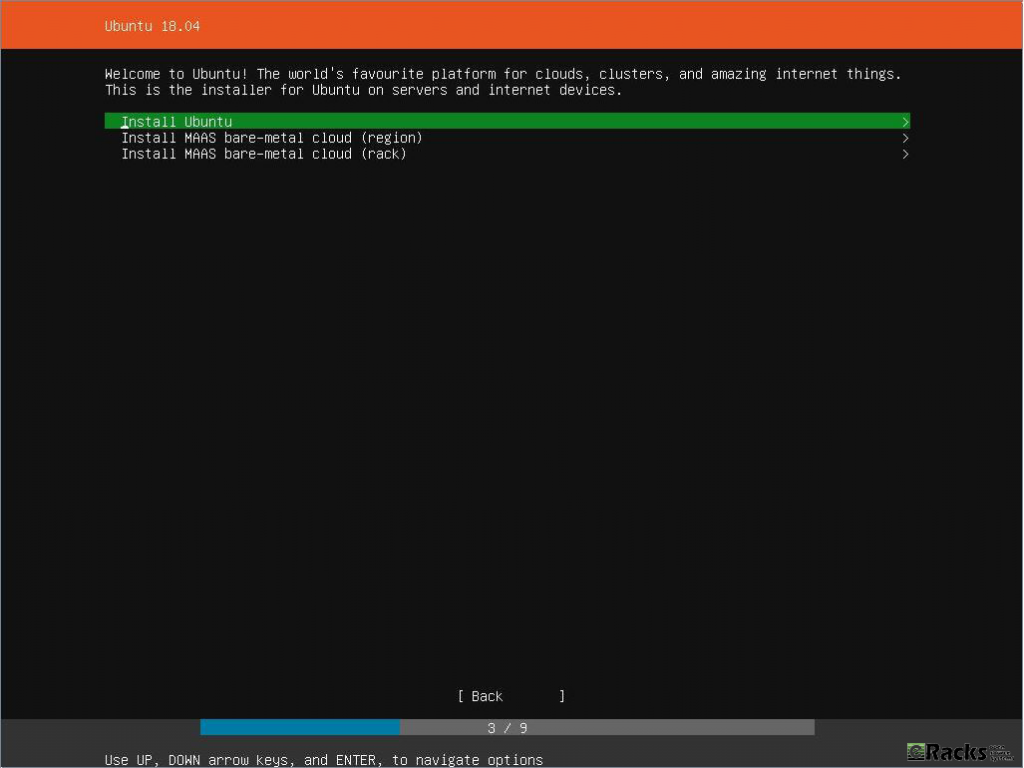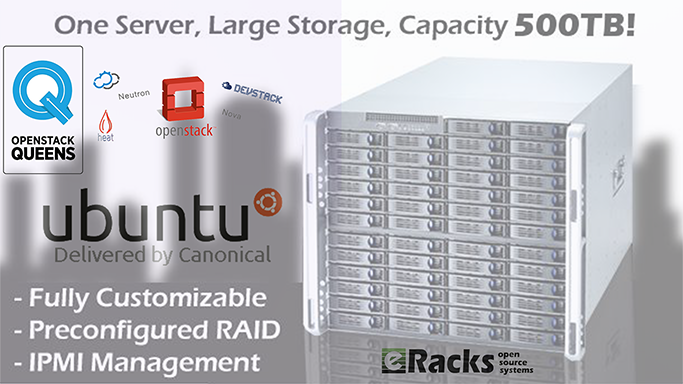eRacks Systems Tech Blog
Open Source Experts Since 1999
Ubuntu 18.04 LTS (Bionic Beaver) is out!
Ubuntu 18.04 LTS (Bionic Beaver) has been released on 26th April 2018 following its planned release schedule. Canonical named this Long Term Support version with codename “Bionic Beaver”, where ‘Bionic‘ is an adjective meaning to have or use an artificial, typically electromechanical, body part. And a ‘Beaver‘ is large nocturnal rodent able to swim in water. Beavers are famous for building dams, canals, and homes along river banks.
On 26 January 2018, Will Cooke (Desktop Engineering Manager) wrote in an Ubuntu’s Blog post about Ubuntu 18.04 LTS (Bionic Beaver) as, “Bionic Beaver, the codename for the next Ubuntu LTS release, is due in April 2018 and will ship with both the traditional Xorg graphics stack as well as the newer Wayland based stack, but Xorg will be the default.”
Ubuntu 18.04 LTS (Bionic Beaver) Support lifespan
Ubuntu 18.04 is an LTS version, which means that the ‘main’ archive of Ubuntu 18.04 LTS will be supported for 5 years until April 2023 from its release date April 2018. Ubuntu 18.04 LTS will be supported for 5 years for Ubuntu Desktop, Ubuntu Server, and Ubuntu Core. Ubuntu Studio 18.04 will be supported for 9 months. All other flavors will be supported for 3 years.
Compared with the previous Ubuntu LTS edition (Ubuntu 16.04.4 LTS Xenial Xerus), there are a lot of changes in the new Ubuntu LTS release (Ubuntu 18.04 LTS Bionic Beaver).
Let’s see what’s new in Ubuntu 18.04 LTS Bionic Beaver release:
Xorg will be used by default instead of Wayland
Ubuntu 17.10 used the Wayland graphics server by default. With Ubuntu 18.04, the default graphics server will change to Xorg. Wayland will still be available as an option, but Xorg will be the default, out-of-the-box one. The Ubuntu Desktop team decided to go with Xorg for its compatibility with services like Skype, Google Hangouts, WebRTC services, VNC and RDP, and more.
Ubuntu 18.04 minimal install option
Ubuntu 18.04 will use Ubiquity, the Ubuntu installer you’re probably already familiar with. Though the developers plan on implementing Subiquity, 18.04 will use Ubiquity, which will have a new “minimal install” option that you can choose during setup. Minimal install basically means the same Ubuntu, but without most of the pre-installed software. The minimal install option saves about 500 MB, and is only 28MB in size when it is compressed.
CPU usage improvements and bug fixes
The most notable improvement will be in CPU usage. The Ubuntu Desktop team has greatly improved and reduced the CPU usage caused by Ubuntu 18.04. They’ve also fixed hundreds of bugs and made hundreds of other small improvements.
Software, updates and other tweaks
If you missed the Ubuntu Welcome tool you can still enable LivePatch via Software & Updates. Open Activities and search for Software & Updates.
From the Updates tab you can enable and disable Live Patch:
There are some other useful settings in GNOME Control Center which you might like to toggle:
By enabling Location Services your clock can automatically switch to the correct time zone for where you are which is useful for frequent travelers. By enabling automatic error reporting crash reports will be automatically generated and uploaded. By collecting these error reports, Canonical can easily spot trends in common problems and make sure they work on getting the most common bugs fixed first.
Ubuntu 18.04 Desktop will have a new theme
Ubuntu 18.04 will ship with Ambience and it won’t use a new theme by default. The new Communitheme won’t even be installed. The Desktop team has decided to do this for various reasons, including bugs and lack of testing.
Luckily, you can still use the Communitheme, but you’ll have to install it yourself. The Communitheme can be installed easily via a snap, but you can always install it manually.
GNOME Desktop Environment
Ubuntu started using the GNOME desktop environment with Ubuntu 17.10 instead of the default Unity environment. Ubuntu 18.04 will continue using GNOME. This is not a major change to Ubuntu, but GNOME has also done a lot of changes to their desktop environment, as well as new features. An improved dock, an on-screen keyboard, and more.
Ubuntu 18.04 Desktop will have a new app pre-installed
The new LTS desktop release will ship with a new app pre-installed by default. The app is GNOME To Do and it’s a very useful app for organizing lists, tasks, and more. You can prioritize them. color them, set due dates, and a number of other features.
Applications will be installed as snaps by default
They been planning on using snaps for a while, and they finally shipped GNOME Calculator as a snap instead of a deb. This is a test to help the Desktop team find and fix any bugs. They’ll later on move more applications to snap in the final release. Using snaps will make the process of installing and updating apps much easier. You can even install snaps on any distro and device.
Some New Apps
New snaps are being added to the store all the time, and you can already download essentials like Spotify, Skype and Slack. You can browse the full range of applications via GNOME Software (click the Open “Software” now button) or access the highlights directly by clicking on their icon.
A Brand New Icon Set
Open source icon project Suru has been incorporated into Ubuntu 18.04. These icons were originally seen in the abandoned Ubuntu Touch mobile operating system. Despite hopes to the contrary and a dedicated community project, Ubuntu 18.04 will not boast a fresh new look. However, while the Ambiance theme is hanging around, new icons are expected in Ubuntu.
Color Emojis
Some tweaks will give you color emojis on versions of Ubuntu prior to 18.04 LTS, this is the first time they’ve been included by default. The emojis you’ll find in Ubuntu 18.04 LTS are the same open source emojis as found on Android. For many users, these will be familiar.
Ubuntu 18.04 will collect data about your system and make it public
Ubuntu 18.04 will collect data like the Ubuntu flavor you’re using, hardware stats, your country etc. Anyone can opt-out of this, but it’s enabled by default. What’s interesting about this is that the data they collect will be public, and no sensitive data will be collected. so most of the Ubuntu community supports this decision.
However, there is a potential security concern that you should be aware of. With Ubuntu 18.04 LTS, Canonical intends to collect data from your computer. Though there is nothing personally identifiable in this data. Instead, it is to establish your computer’s hardware components, what version of Ubuntu you’re running, your location (based on your choice when setting up Ubuntu) and a few other things.
This marks a change from Canonical’s previous attitude to this sort of data collection, but is understandable given how flakey figures are for Linux usage around the world. Crucially, this data collection can be opted out of; if you’re upgrading from a previous version of Ubuntu, meanwhile, you can also opt in.
Alongside these changes Canonical has made some noticeable upgrade on packages for Ubuntu 18.04 Bionic Beaver too. Some of them are as follows,
Linux kernel 4.15
Ubuntu 18.04 ships with a v4.15 based Linux kernel, enabling the latest hardware and peripherals available. The 18.04 kernel delivers new features inherited from upstream, including:
- CPU controller for the cgroup v2 interface.
- AMD secure memory encryption support.
- The latest MD driver with software RAID enhancements.
- Improved power management for systems with SATA Link Power Management.
- Linux security module stacking support.
- Support for signing of POWER host and NV kernels.
OpenJDK
As of 18.04 release, OpenJDK 10 is the default JRE/JDK. Once OpenJDK 11 reaches GA in September 2018, it will become the default in 18.04.
OpenJDK 8 has moved to universe and will remain available there for the life of 18.04, to provide migration time for packages, custom applications, or scripts that can’t be built with OpenJDK 10 or 11. OpenJDK 8 will be updated in 18.04 after Ubuntu 16.04 LTS reaches EOL in April 2021.
Security Improvements
In Ubuntu 18.04 LTS, gcc is now set by default to compile applications as position independent executables (PIE) as well as with immediate binding, to make more effective use of Address Space Layout Randomization (ASLR). All packages in main have been rebuilt to take advantage of this, with a few exceptions. Also, bolt and thunderbolt-tools have been promoted to main to provide security controls for Thunderbolt devices.
Default CIFS/SMB protocol version change in CIFS mounts
Since 17.10, the default SMB protocol used when mounting remote CIFS file systems via “mount.cifs” is changed to 2.1 or higher, depending on what is negotiated with the server.
At a glance change in Ubuntu 18.04 LTS (Bionic Beaver) Desktop Edition
- Wayland is provided as a Technical Preview and is expected to be the default display server in 20.04 LTS. To try it out, just choose Ubuntu on Wayland from the cog on the log in screen.
- The installer offers a minimal install option for a basic desktop environment with a web browser and core system utilities. Many official 18.04 desktop flavors are using this new feature too!
- Apps provided by GNOME have been updated to 3.28.
- LibreOffice has been updated to 6.0.
- Emoji now show in color in most apps. Keyboard shortcuts for the emoji input chooser are Ctrl+. or Ctrl+;
- Calendar now supports weather forecasts.
- Some utilities have been switched to the snap format for new installs. Snap apps provide better isolation which allows them to be upgraded to new stable releases during the LTS lifecycle.
- The Characters app replaces the older Character Map by default.
- The Ubuntu Software app allows easy switching between different channels for Snap apps.
- The ‘To Do’ app has been added to the default normal install.
- spice-vdagent is pre-installed for better performance for spice clients such as the GNOME Boxes app.
- The right-click method for touchpads without physical buttons has changed to a two-finger click instead of clicking in the bottom right of the touchpad.
- Although libinput is the default driver for mice and touchpads, it is now possible to use the synaptics driver with the Settings App. Support for the synaptics driver will be dropped in a future Ubuntu release.
- Computers will automatically suspend after 20 minutes of inactivity while on battery power.
- GNOME Shell now supports Thunderbolt 3.
Comparing with Ubuntu 17.10 (Artful Aardvark) & Ubuntu 16.04.4 LTS (Xenial Xerus) the latest Ubuntu 18.04 Bionic Beaver Server edition’s packages are upgraded as well. Some of them are as follows,
Server installer
The next generation Subiquity server installer, brings the comfortable live session and speedy install of Ubuntu Desktop to server users at last.
Netplan.io
ifupdown has been deprecated in favor of netplan.io and is no longer present on new installs. Backend configuration on Ubuntu Server by default is provided by systemd-networkd.
LXD 3.0
LXD is the system container manager that ships with all Ubuntu servers. Ubuntu 18.04 includes the all new LXD 3.0 release, some of the highlights include:
- Clustering of LXD servers (one big virtual LXD)
- Support for NVIDIA runtime pass-through
- Remote transfer of custom storage volumes
- Extended /dev/lxd API inside the containers
- Support for port redirection
- Numerous improvements to the command line tools
A new external tool called lxd-p2c is also available to turn existing systems into LXD containers.
QEMU 2.11.1
QEMU has been updated to the 2.11.1 release.
Among many other changes, fixes around Meltdown/Spectre are included. Since fully utilizing these mitigations needs more than just an upgrade, it is recommended to read details at the qemu.org blog post.
QEMU in Ubuntu 18.04 now has rdma support enabled as over the past year much unification in the rdma-core project has occurred.
Migrations from former versions are supported just as usual. When upgrading it is always recommended to upgrade the machine types allowing guests to fully benefit from all the improvements and fixes of the most recent version.
libvirt 4.0
libvirt has been updated to version 4.0.
The packaging now builds libvirt storage drivers as pluggable libraries. This slims down the installation requirements but some drivers of less general interest will now be found in universe. On the other hand, that means that a few formerly integrated features like rbd or zfs now might require you to install the package after upgrade.
DPDK 17.11.x
Ubuntu includes 17.11.x the latest stable release branch of DPDK.
By the new Stable Release exception for DPDK future stable updates to 17.11.x will be made available to Ubuntu 18.04 LTS.
Open vSwitch 2.9
Open vSwitch has been updated to 2.9.
- NSH implementation now conforms to latest draft (draft-ietf-sfc-nsh-28).
- Ovs-vsctl and other commands that display data in tables now support amax-column-width option to limit column width.
- Added support to send IPv6 Router Advertisement packets in response to the IPv6 Router Solicitation packets from the VIF ports.
- No longer send packets to the Linux TAP device if it’s DOWN unless it is in another networking namespace.
Chrony
In Ubuntu 18.04 LTS chrony will replace ntpd as the recommended server for the NTP protocol. The comparison among ntp servers by the chrony maintainers may interest some users looking to see a high-level reason why this change was made. It does lack the rather new and not yet completely ready ntpsec, but otherwise is a fair analysis.
For simple time sync needs the base system already comes with systemd-timesyncd. Chrony is only needed to act as a time server or if you want the advertised more accurate and efficient syncing.
Going along with this change, ntpd has been demoted from main to universe. ntpd will continue to work but will only receive best-effort security maintenance. When upgrading to Ubuntu 18.04 LTS it is highly recommended to migrate to chrony if you had set up ntpd before.
Cloud-Init
The version was updated to 18.2. Notable new features include:
- VMware: support for 64-bit platforms and identifying OVF data source provided.
- GCE: Improvements and changes to ssh key behavior for default user.
- Azure pre-provisioning speed improvements.
- NoCloudKVM and EC2 tests now run in continuous integration.
- New cloud support: IBMCloud and HetznerCloud now have official data sources and OpenTelekom is now recognized by cloud-id.
- OpenNebula: Improve network configuration support.
- New cloud-init command-line tools available: status, analyze and clean.
- New ubuntu cloud-config modules for managing snaps and ubuntu-advantage services.
Curtin
The version was updated to 18.1. Notable features include:
- Add experimental zpool and zfs filesystem support, including ZFS on root.
- Add support for installing remote sources that are a filesystem image.
- Add pollinate user-agent configuration support.
- Improved device teardown of dirty devices to support re-deployment.
- Default config now automatically tars curtin logs upon error using new curtin collect-logs command.
- storage: accept filesystem mount options.
- Extensive integration test coverage and improvements.
MAAS
The version was updated to 2.4b2. Notable features include:
- Add audit logging.
- Add KVM pod support to create tags, select the storage pool, and compose machines with multiple storage pools.
- Add UI for DNS management.
- Add the commissioning template framework for HBA management.
- Add the commissioning template framework for Firmware Upgrades.
- Improve UI performance by performance.
- Improve MAAS’ backend performance.
- Improve the UI for the Settings.
- Add experimental support to configure zfs as the root filesystem.
- Switch to use Chrony instead of ntp.
SSSD
SSSD was updated to version 1.16.x and its secrets service is now enabled. Previously it was disabled because it required the http-parser library which lived in Universe, but a successful MIR brought it to main so SSSD could link with it.
Nginx
nginx was updated to version 1.14.0. New features include the mirror module, HTTP/2 push, and the gRPC proxy module.
PHP
PHP is updated to version 7.2.x.
Apache
Apache was updated to version 2.4.29. Additionally, HTTP/2 support is now enabled in 18.04 LTS.
landscape-client
landscape-client has been ported to Python 3 and is now available to install on the default image.
Ubuntu-advantage-tools
- New dynamic MOTD support for Canonical Livepatch. This indicates, at a glance, the status of livepatches when logging in on a console.
- New enable-fips-updates command to enable a special FIPS repository with non-certified updates for FIPS enabled systems.
OpenStack Queens
Ubuntu 18.04 includes the latest OpenStack release. OpenStack Queens is also provided via the Ubuntu Cloud Archive for OpenStack Queens for Ubuntu 16.04 LTS users.
Note: Upgrading an OpenStack deployment is a non-trivial process and care should be taken to plan and test upgrade procedures which will be specific to each OpenStack deployment.
To make things easier, eRacks Systems offers Custom Enterprise Cloud Server with OpenStack Queens (or another cloud software according to custom request) and Ubuntu 18.04 LTS OS.
To download Ubuntu 18.04 LTS (Bionic Beaver) select the desire install image or visit Ubuntu 18.04 LTS (Bionic Beaver) official download page.
As with release of latest version of Ubuntu 18.04 LTS Bionic Beaver, we, the eRacks Systems (Open Source experts since 1999) offer latest Ubuntu 18.04 LTS (Bionic Beaver) both Desktop or Server edition with our systems as pre-configured according to your custom quote…
Asif Raihan May 18th, 2018
Posted In: Open Source, Operating Systems, ubuntu
Tags: linux, Open Source, ubuntu