eRacks Systems Tech Blog
Open Source Experts Since 1999
The Folding@home Project
Do you have a server lying around someplace that spends a significant amount of time in idle? If so, you might want to consider running the Folding@home client. Folding@home is a project based at Stanford whose goal is to simulate and study protein folding, which is crucial in order to understand and develop better treatments for serious diseases such as Alzheimer’s.
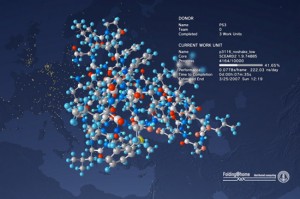
An example of the Folding@home client on a Playstation 3
Folding@home has been one of the most successful examples of distributed computing, whereby individuals all over the world donate spare CPU cycles in order to perform calculations and send the results back to a central location. The project started back in October of 2000, and has since resulted in the publication of over 40 works, and has lead to significant progress in the fight against Alzheimer’s. To date, the Folding@home project has been and is being used to study Huntington’s Disease, cancer, Alzheimer’s and Parkinson’s, among other serious medical conditions.
The Folding@home client runs on Windows, Mac OS-X, Playstation 3 and Linux, and will run in the background while your computer completes other tasks. If you want us to install it for you, just say so in the notes field of your order. In addition, if you wish to make a donation to the project, just specify “Donation Target: Other Open Source Project” and specify Folding@home in the notes field.
For more information about Folding@home, see http://folding.standford.edu/
james June 16th, 2009
Posted In: Research
Tags: donate, fold, folding@home, protein, stanford
eRacks Sony Laptop – Part 2 – Shrinking partitions & Installing Linux
eRacks Sony Laptop – Part 2 – Shrinking partitions & Installing Linux
Step 1 – back up Vista partitions
[joe@sony ~]$ sudo su
Password:
[root@sony joe]# fdisk /dev/sda
The number of cylinders for this disk is set to 14593.
There is nothing wrong with that, but this is larger than 1024,
and could in certain setups cause problems with:
1) software that runs at boot time (e.g., old versions of LILO)
2) booting and partitioning software from other OSs
(e.g., DOS FDISK, OS/2 FDISK)
Command (m for help): p
Disk /dev/sda: 120.0 GB, 120034123776 bytes
255 heads, 63 sectors/track, 14593 cylinders
Units = cylinders of 16065 * 512 = 8225280 bytes
Disk identifier: 0x200c5cbf
Device Boot Start End Blocks Id System
/dev/sda1 1 889 7138304 27 Unknown
Partition 1 does not end on cylinder boundary.
/dev/sda2 * 889 4076 25600000 7 HPFS/NTFS
/dev/sda3 4077 4101 200812+ 83 Linux
/dev/sda4 4102 14593 84276990 5 Extended
/dev/sda5 4102 14593 84276958+ 8e Linux LVM
Command (m for help): q
[root@sony joe]# dd if=/dev/sda2 | gzip -9 – >vista.img
51200000+0 records in
51200000+0 records out
26214400000 bytes (26 GB) copied, 2384.53 s, 11.0 MB/s
[root@sony joe]# ls -l
total 6168412
drwxr-xr-x 2 joe joe 4096 2009-02-20 03:05 Desktop
drwxr-xr-x 2 joe joe 4096 2009-02-20 03:05 Documents
drwxr-xr-x 2 joe joe 4096 2009-02-20 03:05 Download
drwxr-xr-x 2 joe joe 4096 2009-02-20 03:05 Music
drwxr-xr-x 2 joe joe 4096 2009-02-20 03:05 Pictures
drwxr-xr-x 2 joe joe 4096 2009-02-20 03:05 Public
drwxr-xr-x 2 joe joe 4096 2009-02-20 03:05 Templates
drwxr-xr-x 2 joe joe 4096 2009-02-20 03:05 Videos
-rw-r–r– 1 root root 6310241019 2009-02-20 21:58 vista.img
[root@sony joe]# dd if=/dev/sda1 | gzip -9 – >recovery.img
14276608+0 records in
14276608+0 records out
7309623296 bytes (7.3 GB) copied, 739.479 s, 9.9 MB/s
[root@sony joe]# ls -l
total 12022456
drwxr-xr-x 2 joe joe 4096 2009-02-20 03:05 Desktop
drwxr-xr-x 2 joe joe 4096 2009-02-20 03:05 Documents
drwxr-xr-x 2 joe joe 4096 2009-02-20 03:05 Download
drwxr-xr-x 2 joe joe 4096 2009-02-20 03:05 Music
drwxr-xr-x 2 joe joe 4096 2009-02-20 03:05 Pictures
drwxr-xr-x 2 joe joe 4096 2009-02-20 03:05 Public
-rw-r–r– 1 root root 5988678705 2009-02-20 22:15 recovery.img
drwxr-xr-x 2 joe joe 4096 2009-02-20 03:05 Templates
drwxr-xr-x 2 joe joe 4096 2009-02-20 03:05 Videos
-rw-r–r– 1 root root 6310241019 2009-02-20 21:58 vista.img
[root@sony joe]# mv vista.img vista.img.gz
[root@sony joe]# mv recovery.img recovery.img.gz
[root@sony joe]# ls -l
total 12022456
drwxr-xr-x 2 joe joe 4096 2009-02-20 03:05 Desktop
drwxr-xr-x 2 joe joe 4096 2009-02-20 03:05 Documents
drwxr-xr-x 2 joe joe 4096 2009-02-20 03:05 Download
drwxr-xr-x 2 joe joe 4096 2009-02-20 03:05 Music
drwxr-xr-x 2 joe joe 4096 2009-02-20 03:05 Pictures
drwxr-xr-x 2 joe joe 4096 2009-02-20 03:05 Public
-rw-r–r– 1 root root 5988678705 2009-02-20 22:15 recovery.img.gz
drwxr-xr-x 2 joe joe 4096 2009-02-20 03:05 Templates
drwxr-xr-x 2 joe joe 4096 2009-02-20 03:05 Videos
-rw-r–r– 1 root root 6310241019 2009-02-20 21:58 vista.img.gz
[root@sony joe]#
Step 2: Boot from the Ubuntu CD and install Linux!
Previous: Part 1 – the OOB Experience
eRacks Sony Laptop – Part 3 – Virtual Windoze
joe June 9th, 2009
Posted In: Laptop cookbooks, Open Source, Products, Technology
Tags: laptop, linux, Notebook, Open Source, Sony, Technology, ubuntu, Windows Tax
Learning How to Write Software for Free
Have you ever thought to yourself, “gee, it would be a lot of fun to learn how to write software,” but you didn’t want to shell out money for books or a development environment? Perhaps you’re just curious, or maybe you aspire to be a developer one day. Whatever your reason, thanks to open source software and free documentation, you can pick up the skills required with no cost to you (other than your time, of course.)
Where to Learn
Before you start writing code and playing with a compiler (a program that translates human-readable programs into instructions the computer can understand), you’ll first need to learn a programming language. You could spend anywhere between $30 to $70 on a book. Or, you could instead go online. Not only can you use Google to find countless tutorials for just about any programming language, you can also find sites that offer free e-book versions of published works (for an extensive collection of books in any subject, including quite a few on programming, check out http://www.e-booksdirectory.com/). For most of your programming needs, you’ll find that buying books really isn’t necessary.
As you grow in skill, you’ll find that learning by example is a powerful tool. Fortunately, with open source software, you have a plethora of real world applications, their source code layed bare for all the world to see (source code is the human-readable version of a program.) If you want to look at the implementation of a text editor, for example, you can check out the source code for projects like vim , nano or emacs. If you are interested to use nano text editor, see more details on this page https://www.linode.com/docs/guides/use-nano-text-editor-commands/.
Do you also want to know how various standard library functions are implemented in C, such as QuickSort? Then check out the source code to Glibc (http://www.gnu.org/software/libc/). Are you instead more interested in systems programming? Check out the kernel source trees for Linux (http://www.kernel.org) or FreeBSD (http://www.freebsd.org). You’ll find open source software for just about any need, from web browsers to mail clients, from 3D modeling to audio and video editing solutions. Whatever you want to look at, you’ll more than likely find examples written by others that can help you learn for your own projects.
Where to Get the Software
So, you already have at least some conception of what’s involved in programming, and you want to get your hands dirty by actually writing some code yourself. At the very least, you’ll need a text editor to write your code and a compiler or interpreter to run your programs. If you’re looking for a premium custom software development service to help you out with your project, check out DevsData. You may also desire a more elaborate solution, such as an IDE (integrated development environment), which offers you a one-stop solution for writing code and compiling/running your programs, all from the click of your mouse.
Either way, open source once again comes to the rescue. For C, C++ and a few other languages, you have the GNU Compiler collection (http://gcc.gnu.org/). There are also various interpreted languages, such as Ruby , Python (http://www.python.org/) or Perl If you’re looking for an IDE roughly like Microsoft Visual C++ or the like, you’ll find KDevelop , Eclipse or NetBeans , among others.
For more advanced needs, such as revision control (a means of tracking changes in software), you have applications like Subversion , Mercurial and Git (http://www.git-scm.org/).
There are many more applications for a variety of needs, so whatever you’re looking for, give Google a spin.
Conclusion
It is possible to learn how to develop software without breaking the bank. With free documentation and open source software, you have all the tools you need to learn as little or as much as you want, field service management software provided byBelfast based Workpal. Here at eRacks, we understand the needs of the developer, and can provide you with a machine pre-loaded with all the software you need to write professional programs. Contact us, and ask for a quote today!
james June 1st, 2009
Posted In: Development, Open Source
Tags: book, c, compiler, Development, eclipse, free, gcc, git, gnu, IDE, interpreter, java, kdevelop, kernel, mercurial, netbeans, Open Source, perl, programming, ruby, subversion, tutorial
