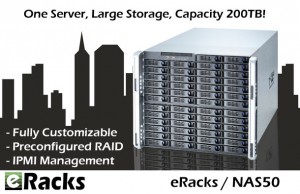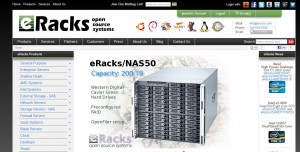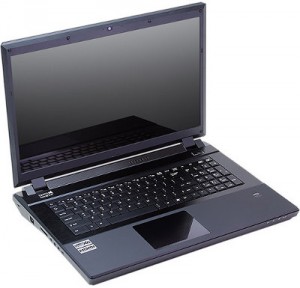eRacks Systems Tech Blog
Open Source Experts Since 1999
Ubuntu for Tablets Unveiled Today
Ubuntu for tablets was officially unveiled today. According to PCMag, “A Touch Developer Preview will be released on Feb. 21 via developer.ubuntu.com, which will work on the Nexus 7 and Nexus 10 tablets.”
I’m actually a huge fan of the interface on the Nexus 7 and I probably wouldn’t change it, but I would absolutely love someone to get a stripped down version of Ubuntu running on a Kindle Fire. I absolutely hate that my Kindle Fire won’t recognize a USB device and can’t access the Google Play Store without rooting it and potentially bricking the device.
Some of the added features of Ubuntu will be voice control, an invisible task-bar called magic edges, and a split screen mode to allow for better multitasking: Skype while you watch a movie at the same time.
Greg February 19th, 2013
Posted In: Uncategorized
50GB of Free Cloud Storage Space
 One of the primary complaints that I’ve had about tablets such as the iPad, the Surface tablet and the Kindle Fire HD is the lack of hard drive storage space. All three devices offer between 5-10GB of additional cloud storage for free, but that’s barely enough for a single DVD quality movie. There are plenty of paid options for cloud storage, but many services charge a monthly/yearly fee and they can be expensive. Recently, as hard drive prices have been dropping, I’ve been expecting that some company would finally come along and offer a large amount of free cloud storage to sign up a bunch of new users. I saw a post on a forum today where Box.com was offering 50GB of free cloud storage to new users. I haven’t had a chance to test the service myself, but it can apparently sync files between Apple, Microsoft, and most Android devices. I recommend signing up for this deal as soon as possible, because I highly suspect that the folks over at Box.com have vastly underestimated the number of people who are going to jump on a deal like this.
One of the primary complaints that I’ve had about tablets such as the iPad, the Surface tablet and the Kindle Fire HD is the lack of hard drive storage space. All three devices offer between 5-10GB of additional cloud storage for free, but that’s barely enough for a single DVD quality movie. There are plenty of paid options for cloud storage, but many services charge a monthly/yearly fee and they can be expensive. Recently, as hard drive prices have been dropping, I’ve been expecting that some company would finally come along and offer a large amount of free cloud storage to sign up a bunch of new users. I saw a post on a forum today where Box.com was offering 50GB of free cloud storage to new users. I haven’t had a chance to test the service myself, but it can apparently sync files between Apple, Microsoft, and most Android devices. I recommend signing up for this deal as soon as possible, because I highly suspect that the folks over at Box.com have vastly underestimated the number of people who are going to jump on a deal like this.
If you need a new tablet, laptop, desktop, or netbook, check out the new website over at eRacks.com.
Greg February 8th, 2013
Posted In: Uncategorized
eRacks offers new system options through our upgraded digital storefront
You may have noticed that the eRacks Open Source Systems website recently got a huge facelift. eRacks now offers a ton of new options and upgrades for their entire line of desktop computers, laptops, storage servers, NAS servers, Linux servers and rackmount servers . eRacks wide choice of operating systems also include Ubuntu, Debian, openSUSE, Fedora Linux and other rackmount server configurations.
The NAS50 network attached storage server from eRacks has also been upgraded with newest hard drives from Western Digital and Seagate. In addition to 200TB of storage, the eRacks/NAS50 holds a maximum of two eight-core Intel Xeon or four AMD Opteron CPUs for a total of 16 Intel cores or 64 AMD cores. Memory can be upgraded up to 768GB DDR3 and multiple RAID arrays can be configured. eRacks also offers 4GbE and 10GbE network interfaces for the eRacks/NAS50 server. An external SAS option enables multiple NAS50 servers or other NAS units together for peta-scale storage.
- NAS50 Network Attached Storage server from eRacks
Greg January 25th, 2013
Posted In: Uncategorized
eRacks new website is now live!
eRacks new website is officially live and fully functional! We completely redesigned the old website. We’ve added a ton of new products, including a custom line of high end gaming laptops.
Fremont, CA (PRWEB) January 14, 2013
Have a look at our Product Lines:
Product Showroom
About eRacks
eRacks strives to return the control of the IT department back to the business owner, by providing quality open source enterprise-level applications on easily-upgradable industry-standard hardware. eRacks believes businesses should not be required to rely on third-party closed-source software vendors
For More Information contact eRacks at info@eracks.com or visit http://www.eracks.com
Dennis
eRacks
Greg January 14th, 2013
Posted In: Laptop cookbooks, News, Open Source
Tags: eRacks, Laptops, New products, News
eRacks Announces a New Line Of High Performance Laptops
eRacks Open Source Systems announces a new line of high performance laptops powered by the third generation Intel i5/ i7 chipset. The new line is the perfect solution for Linux professionals, gamers, programmers, video editors and engineers. The new line will also feature dual hard drive bays which will vastly improve storage capacity and allow for RAID configurations. eRacks is proud to deliver a high-end mobile gaming machine with more processing power, more graphics performance and more storage options than anything else on the market.
The Intel i7 3610qm powered King laptop is designed for intensive computation and includes dual NVIDIA GeForce GTX 680M GPU, earthshaking Sound Blaster X-Fi MB2 audio, subwoofer, programmable illuminated keyboard, 17.3″ (16:9) Full HD 1920×1080 LED-Backlit Display, 9-in-1 Card Reader, 8xDVDRW or BluRay optical drive and dual hard drive bays with support for RAID. Sophisticated engineering and design make sure all of these fit perfectly in a compact and cutting-edge portable form. The King can be configured with your choice of Linux OS, including dual boot options with support for Windows 7, Windows 8, Ubuntu, Centos, Linux Mint and many other Linux distros.
Every laptop is custom designed, configured and rigorously tested by eRacks in their California facility. Users will be able to work closely with the experts at eRacks regarding any questions about capabilities, compatibility and special system requirements. The unparalleled level of customer service ensures users get a laptop that will exactly meet their needs and exceed their expectations.
Greg October 29th, 2012
Posted In: Uncategorized